WooCommerce Print On Demand With
Connect your WooCommerce store to Podbase in just a few clicks. Create & start selling your own custom products with zero inventory or upfront costs.
Connect to WooCommerce




300+

100%

24-hour
Selling on WooCommerce Has Never Been Easier
Get your WooCommerce store up and running in 3 quick steps. You focus on staying creative, and we handle everything else.
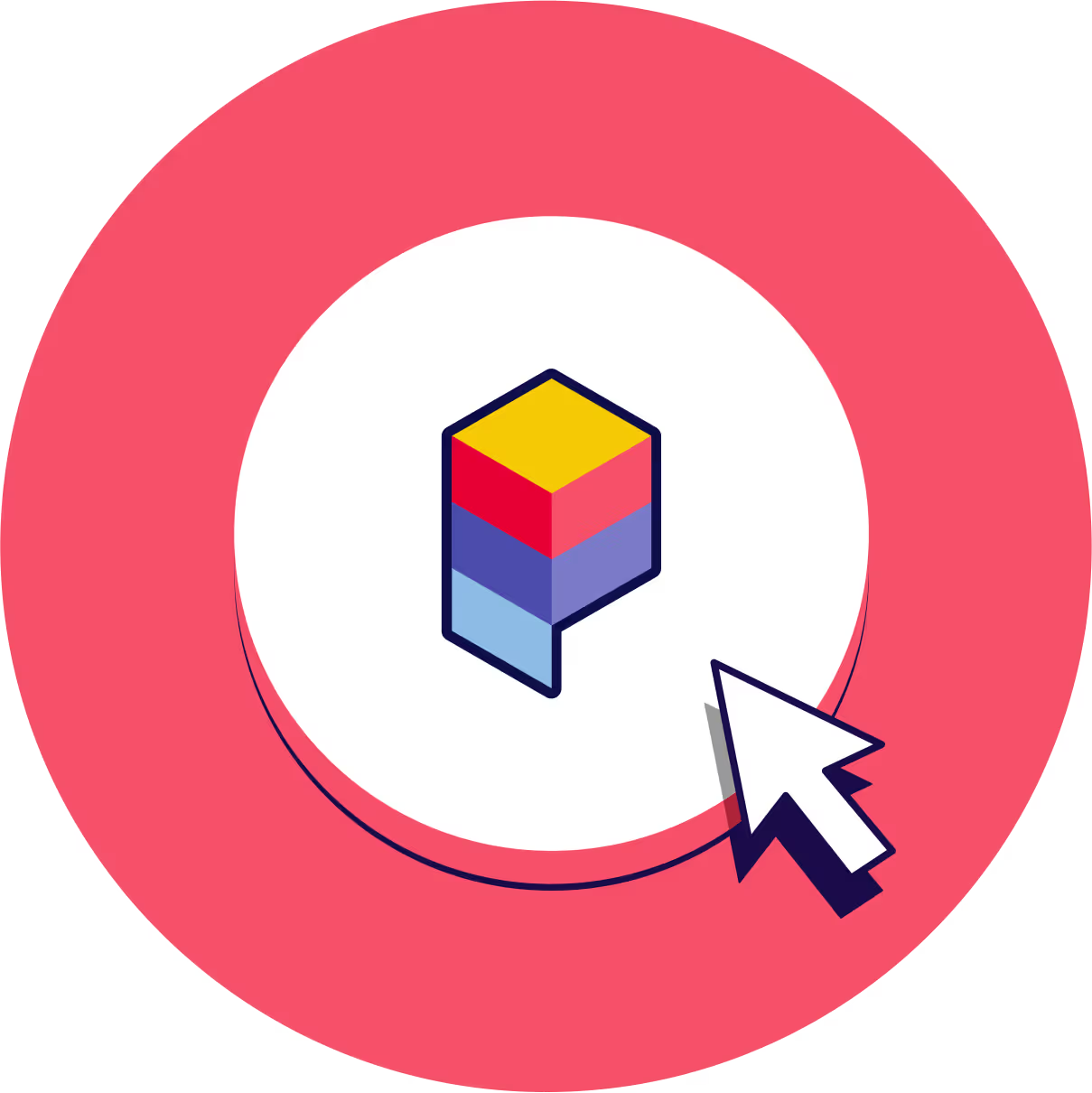
Connect to Podbase
Already selling on WooCommerce? Just plug in Podbase. Keep your products, add new ones, and start fulfilling on demand fast.

Select your products
Choose from hundreds of products and bring your creative ideas to life with our free, easy-to-use Design Maker – no design expertise required.

Start selling
Set your prices, publish your products, and let Podbase take care of the details – printing, packing, and shopping worldwide.
Why Choose Podbase?
Backed by over a decade of manufacturing experience, Podbase brings only top-quality products and service to your WooCommerce store.






Highest Profit Margins
Let’s be real – who doesn’t want higher profits? Podbase is 40% cheaper than the competition, giving you on average $7 higher profit margins than industry standard.

Consistently High Quality
With a 98.9% customer satisfaction rate, you can rely on Podbase to deliver best-in-class products your customers will love every time.

First to Market
With a 98.9% customer satisfaction rate, you can rely on Podbase to deliver best-in-class products your customers will love every time.

24-hour fulfilment
Most of our orders are printed and shipped within 24 hours, helping you deliver faster and keep your clients coming back.

Professional Support
Podbase cares about your success. Our experienced support team is always there to assist in case of any issues or questions, so you’re never left alone.
Grow Your Print On Demand Store With WooCommerce & Podbase
GET STARTED FOR FREE















Your Products, Delivered Worldwide
Sell your products globally without limits. Podbase handles fulfillment anywhere your customers are, reliably and at scale.
Ship anywhere
15M+ orders
10+ years

How Does Print On Demand Work With

Looking for a WooCommerce Alternative?
Connect & start selling

Frequently Asked Questions
GET STARTED FOR FREE

Can’t find what you’re looking for?
We get it - sometimes finding what you need can be tough. If you’re having trouble, don’t worry. Reach out to us, and we’ll get you sorted. Our support team is here to help.
Yes, WooCommerce supports print-on-demand through integrations like Podbase. You can easily connect your store, create custom products, and automate fulfillment-no inventory or upfront costs required.
With Podbase and WooCommerce, you can sell a wide range of custom products-everything from phone cases, mugs, and posters to laptop sleeves and tablet covers. All items are printed on demand and shipped directly to your customers, with no inventory or upfront costs.
It depends on your goals-but here’s a quick breakdown:
1. Shopify – Best for ease of use, fast setup, and tons of POD app integrations. Ideal for beginners and scaling brands.
2. WooCommerce – Great for flexibility and full control. Perfect if you want to customize every part of your store and avoid monthly platform fees.
3. Etsy – Best for handmade-style and niche POD products. A built-in audience makes it easier to get early sales, but you’ll face more competition.If you want full ownership, low overhead, and seamless integration with Podbase-WooCommerce is a powerful choice.
It’s simple-once you connect your WooCommerce store to Podbase, everything runs on autopilot. When a customer places an order, we automatically handle the printing, packing, and shipping for you. No manual work, no extra steps. You focus on growing your brand-we’ll take care of the rest.
Can’t find what you’re looking for?
We get it - sometimes finding what you need can be tough. If you’re having trouble, don’t worry. Reach out to us, and we’ll get you sorted. Our support team is here to help you find exactly what you need.
Monetize Your Creativity With
With Podbase, you can achieve profit margins that are up to 100% higher compared to any other POD providers.
GET STARTED FOR FREE

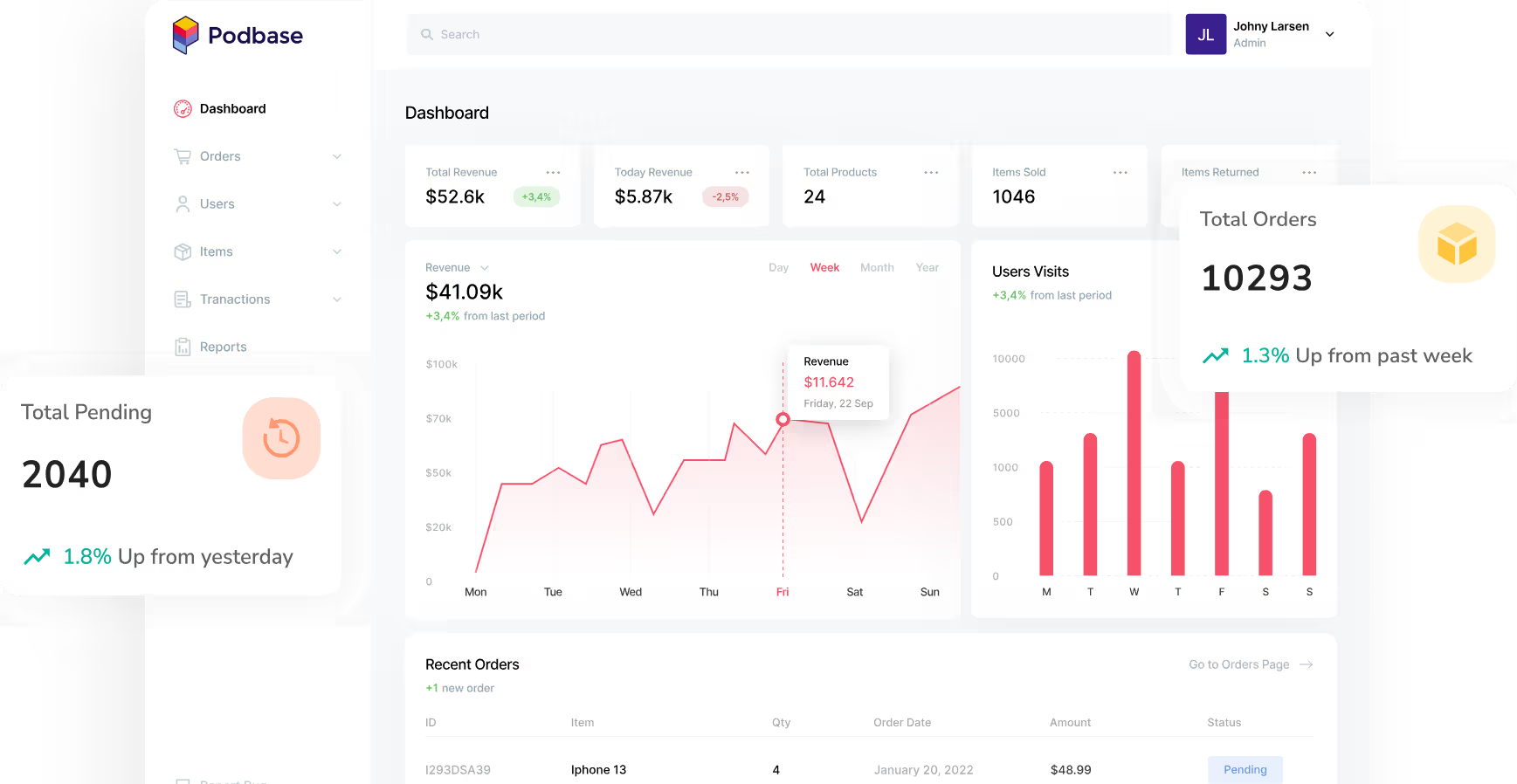








.avif)




.avif)
.avif)
.avif)
.avif)
.avif)


.avif)

.avif)

.avif)

.avif)




.avif)
.avif)





