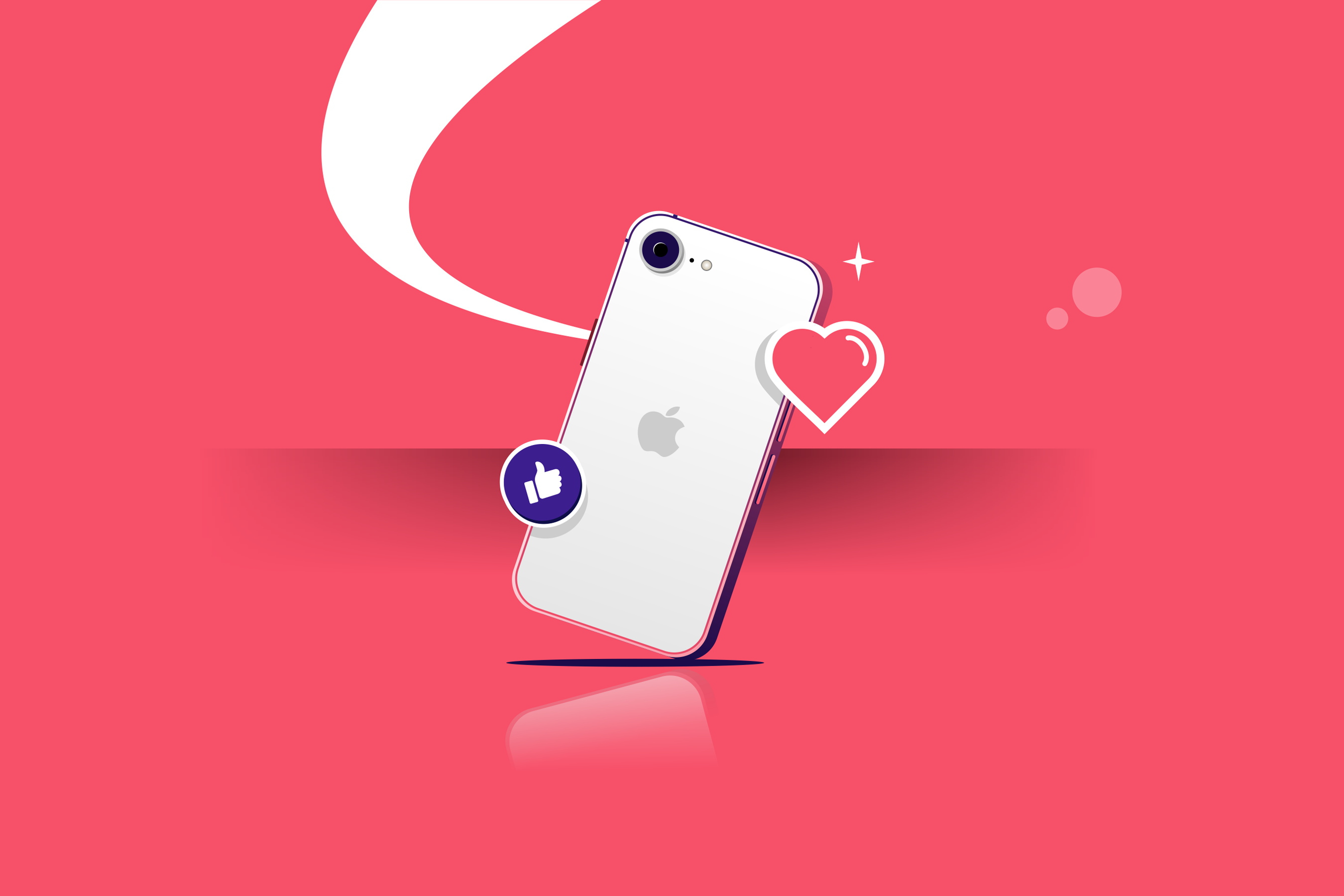AI technology has changed the print-on-demand business a lot. For example, the ChatGPT 4o image generator makes it easy to create custom pictures.
If you ask, “Can ChatGPT make images for my products?” The answer is yes. Just type a short prompt, and it will make original and beautiful art for you.
We will show you how to use the ChatGPT 4o image generator to create images your customers will like.
This tool helps print-on-demand businesses make designs faster and cheaper. It also lets you offer more choices. This way, you can reach more customers and follow the latest design trends.
What Is ChatGPT 4o Image Generator?
The AI-powered ChatGPT 4o image generator turns your prompts into clear, high-quality pictures. It is part of the new ChatGPT version and has visual and language features.
This tool helps print-on-demand (POD) business owners because:
- It saves you time when making product ideas
- It is easy to try different styles
ChatGPT 4o creates high quality and beautiful images. It works well for illustrations, cool graphics, and product pictures. Use it to design tech accessories like phone cases, laptop skins, and tablet covers.
Step 1: How to Start Using ChatGPT 4o Image Generator?
It’s easy to get started with ChatGPT 4o image generation.
First, you’ll need access to ChatGPT 4o with image generation.
- Log in or sign up for ChatGPT at chat.openai.com
- Ensure you’re using a version that supports GPT 4o. Subscription tiers that currently include image generation are:
- ChatGPT Plus
- ChatGPT Team or Enterprise
- Free users (limited access, depending on server capacity)
- Start a new chat and ask ChatGPT to create an image
Here’s a sample prompt:
“Design an aesthetic and minimalist mountain landscape with soft pastel tone colors. Use this as a MacBook cover mockup.”
ChatGPT 4o image generator will then create a unique image based on your request. If needed, refine it until it looks perfect.
Tip: Input specific prompts. Mention colors, style (realistic, cartoon, minimalist), and purpose (e.g., phone case).
The more descriptive your prompt is, the better your result will be.
Also Read:
- How To Sell Digital Art: Maximizing Earnings With POD Services
- What Is Print-On-Demand: Everything You Need To Know About It
Step 2: Understanding Key Features of ChatGPT 4o Image Generation
ChatGPT 4o image generator makes it easy for POD sellers to create images.
Here are the main features you’ll want to know:
- Natural Language Understanding: You can describe your image ideas in simple, everyday language. You don’t need technical words or fancy terms to create great designs.
- Different Art Styles: ChatGPT 4o image generator can make many styles. It creates realistic photos or artistic designs. You can match any brand style for phone cases or tech accessories.
- Make Changes Easily: If you don’t like the first image, just tell ChatGPT what to change. The chat format makes it quick and easy to improve your designs.
- All-in-One Tool: The image generator is built into ChatGPT. You don’t need to switch between apps or learn new software.
- No Design Experience Needed: ChatGPT 4o image generator works well for beginners. Small businesses and solo creators can make high-quality images without hiring a designer.
- Quick and Efficient: The ChatGPT image generator makes product mockups and designs in minutes. This helps you launch new products fast and stay ahead of trends.
- Easy Customization: Tell ChatGPT exactly what colors, objects, layouts, and backgrounds you want. Your prompt controls every part of the images.
Also Read:
- How To Make Printables To Sell Online: And Make Money
- How To Start a Print-on-Demand Business in 2025: Full Guide
Step 3: Creating Your First Design
Follow these steps to craft your first design with ChatGPT 4o image generation:
- Write a Prompt: Describe your desired design in detail. For example, “Design an abstract tech pattern using electric blue and neon green. Apply it to a phone case.”
- Adjust as Needed: Don’t like the first result? Tweak your prompt to achieve the result you want. You can mention textures, lighting, perspectives, or other elements for a unique design.
- Download Your Image: When you’re satisfied, download the file. ChatGPT image creator saves it as a PNG by default.
Ask ChatGPT to convert it to JPG, WEBP, or even the vector-style SVG. ChatGPT 4o image generator can also help resize or compress images for web or print.
ChatGPT Images and ChatGPT Picture Examples
Let’s explore some prompt samples that work well for tech accessory designs:
- “Create a watercolor galaxy with purple and blue nebulae on a black background. This design can serve as the background for a premium laptop skin.”

Image via ChatGPT
- “Design a retro wave pattern with neon pink grid lines. Apply this vibrant 80s aesthetic to a dark blue background for a trendy phone case.”

Image via ChatGPT
- “Generate a marble texture in gold, white, and black tones for a tablet cover.”

Image via ChatGPT
Also Read:
- Unlocking Profit Potential: How Much Money Can Custom Phone Cases Make?
- Best Print-on-Demand Niches: How to Discover Profitable Ideas for Your Business
Step 4: Integrating AI-Generated Images into Your POD Business
After creating images with the ChatGPT AI image generator, add them to your POD workflow. Here are the steps:
- Prepare Images for Production: While ChatGPT 4o generates high-quality images, you may have to edit and make minor adjustments. Check the dimensions, file formats, and other requirements to match your platform.
- Upload Designs to Your POD Service: Popular options include Podbase, Printful, Printify, and Redbubble. Each platform has specific design requirements and guidelines.
- Create Mockups to Showcase Your Products: Many POD services offer mockup generators. You can also use dedicated tools to create realistic product previews. Good quality mockups positively influence consumer purchasing decisions.
- Develop a Consistent Release Schedule: Plan seasonal collections or themed series to keep your store fresh and engaging. ChatGPT 4o image generation makes it easier for you to create multiple designs.
- Track Performance Metrics: Note which styles, colors, or themes sell best. This data helps refine your prompts so you can create more of what your customers want.
Using the ChatGPT image creator allows you to design images however you want. You can A/B test images, change styles quickly, and stay ahead of design trends.
Also Read:
- 10 Printify Alternatives: A Deep Dive Into Leading POD Platforms
- Top 10 Gelato Print-on-Demand Alternatives in 2025
Step 5: Maximizing Efficiency and Profitability
Using the ChatGPT 4o image generator can increase the profitability of your POD business.
Here’s how to use ChatGPT 4o image generation for the best results:
- Create Designs in Batches: Create several ideas in one go. It saves time and keeps the ideas going.
- Skip Expensive Tools and Freelancers: AI art is quicker and more affordable for consistent, high-quality results.
- Save Winning Prompts: Reuse or tweak these prompts to create more successful designs with less effort.
- Use Your Extra Time Wisely: Now that you have more free time, focus on marketing and SEO to increase store visibility.
- Expand Your Product Line Easily: Faster image creation lets you test new tech accessories without delay.
Final Thoughts
The ChatGPT 4o image tool gives you lots of creative options in print-on-demand. You do not need special training to use it. Anyone can make images for their products in just a few minutes.
Follow the steps in this guide to get the most from ChatGPT 4o image generation. This tool helps you work faster and save money. It also lets you try new ideas and offer more designs to your customers.
With ChatGPT 4o, you can build a print-on-demand business that is efficient, creative, and profitable
Also Read:
- Best AI Tools For Print-on-Demand Businesses To Use in 2025
- How to Avoid Copyright Infringement in Print-on-Demand
- How to Make Money in One Hour
Ready to Launch?
Combine AI-powered design with Podbase’s expert production for faster creation, simplified inventory management, and increased profits.