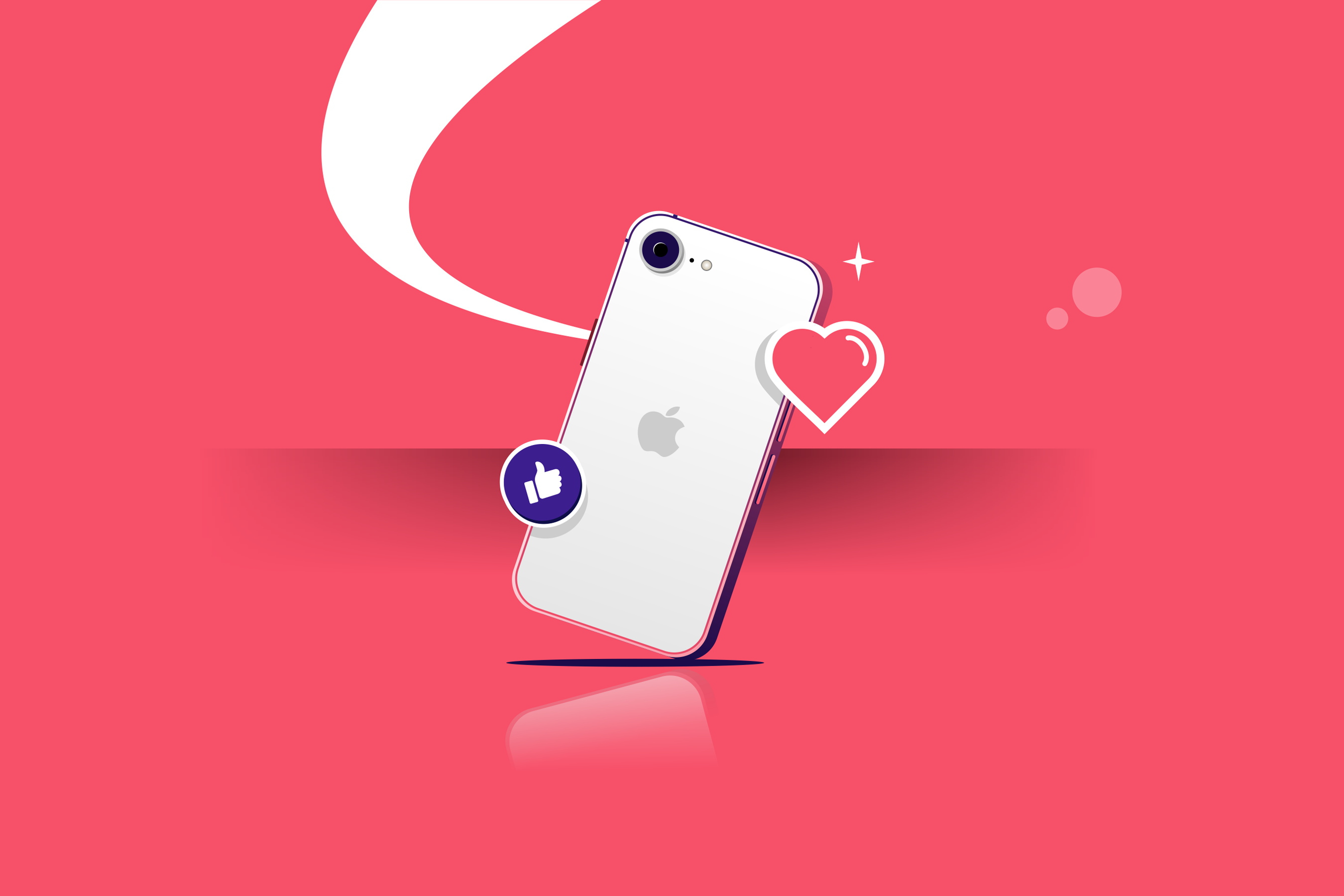Learning how to sell on Instagram gives you access to over 2 billion potential customers. That's huge.
This platform isn't just for photos anymore. It has become a staple shopping destination. People browse, discover, and buy products all from one app.
Interestingly, Instagram is the third-most-used social platform for making a purchase. This means that a substantial number of people on Instagram are ready to purchase from you. You just need to make your shop visible.
But posting random product shots won't work in 2026. To succeed, you need a clear strategy that makes the most of Instagram’s shopping tools and turns your audience into buyers.
This guide covers everything you need to know about how to sell products on Instagram. We'll cover account setup, Instagram Shopping features, and content that sells. You'll also learn techniques that actually work.
What is Instagram Shopping and Why It Matters
Does Instagram have a marketplace? It’s a frequent question, and the answer could change how you see the platform. With Instagram Shopping, the app essentially becomes a built-in marketplace.
Instagram Shopping is a commerce feature that lets you sell products directly inside the app.
Understanding Instagram Shopping Features
The main tools include Instagram Shop, product tags, and shopping ads:
- Instagram Shop creates a storefront on your profile
- Product tags let you mark items in posts and stories
- Shopping ad campaigns put your products in front of new audiences
In some regions, Instagram also offers in-app checkout, letting customers buy without leaving the platform.
Instagram Commerce Statistics for 2026
The numbers show why Instagram Shopping matters for anyone learning how to sell on Instagram:
- Fashion is the top search category, with 12% of users exploring fashion content
- Users spend more time on Instagram than on most social media platforms, averaging 192.04 seconds per visit
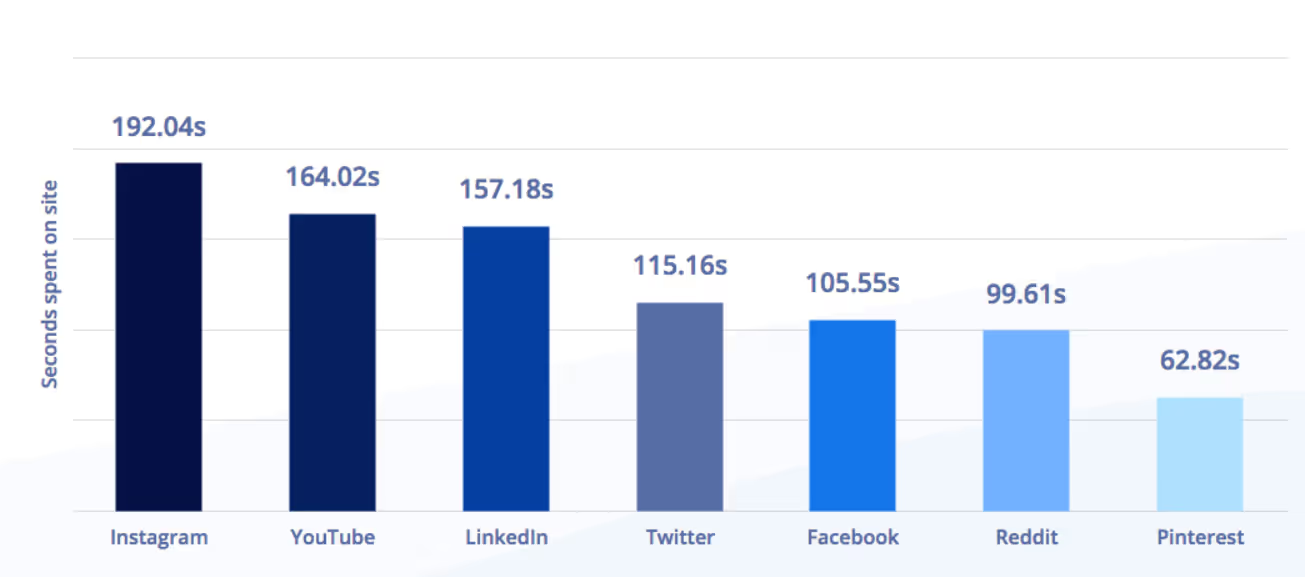
- 40.1% of Instagram shoppers spend over $200 each year on the app
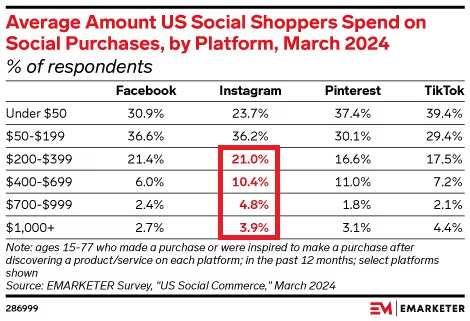
- In 2025, 37.3% of U.S. Instagram users will make purchases through Instagram Shopping
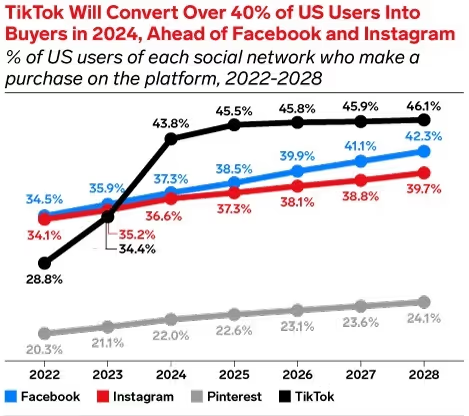
- Instagram's ad revenue is expected to reach $67.27 billion in 2025
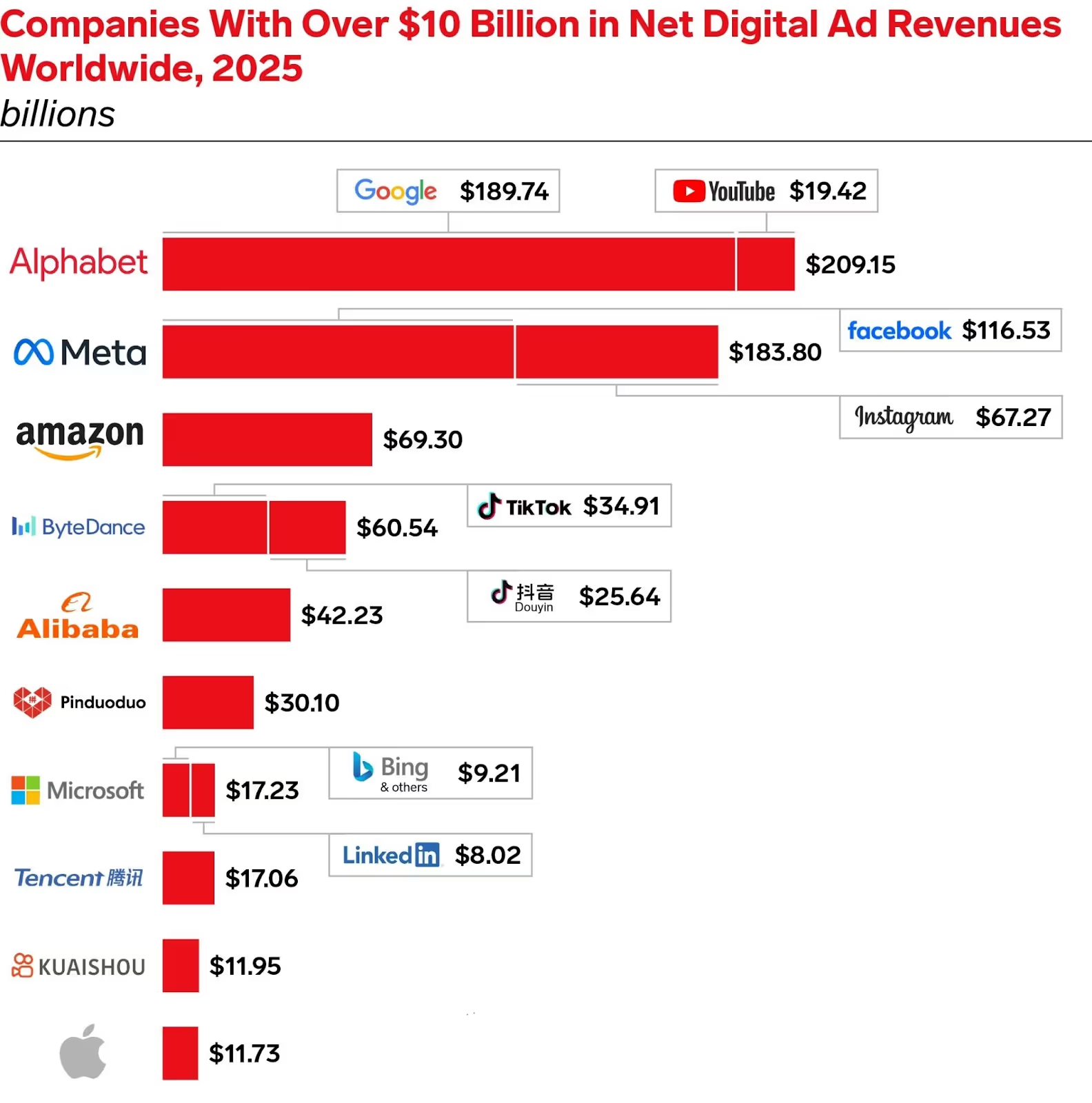
Also Read:
- How to Make Money on Social Media (Even Without Followers)
- What is social media marketing?
- The Best Time to Post on Instagram
Prerequisites for Selling on Instagram
Before you learn how to sell on Instagram, you need to meet a few basic requirements.
Instagram Business Account Requirements
You must have a business account because personal profiles don’t qualify. Switching is free and only takes a few minutes:
- Go to profile settings
- Select Switch to Professional Account
- Choose Business
Your profile must also be complete. Add your contact info, website, and business category.
Product Eligibility and Commerce Policies
Instagram limits what you can sell. Some of their selling rules include:
- Only physical goods like clothes, accessories, phone cases, laptop cases, or tablet cases
- No weapons, adult items, or illegal products
- Compliance with local laws
- Clear refund and return policies
Supported Markets and Regions
Instagram Shopping is live in over 20 countries, including the US and UK. Some areas also support in-app checkout, but not all.
If your region isn’t supported, you can still use product tags that link to DMs. This is a great option for anyone learning how to sell things on Instagram without a website.
Step-by-Step Guide: How to Set Up Instagram Shopping
Now that you know the basics, here’s a clear process showing steps to sell on Instagram. There are five main steps, and you can even learn how to sell on Instagram for free by following them.
Step 1: Create and Optimize Your Business Profile
Your first step in learning how to sell on Instagram is converting to a business account.
- Complete every section of your profile
- Write a clear bio that explains what you sell
- Use your logo or a brand image as your profile picture
- Add your website link—this increases sales and traffic
Step 2: Connect Meta Business Manager
- Create an account
- Add your Instagram profile
- Set up a linked Facebook page
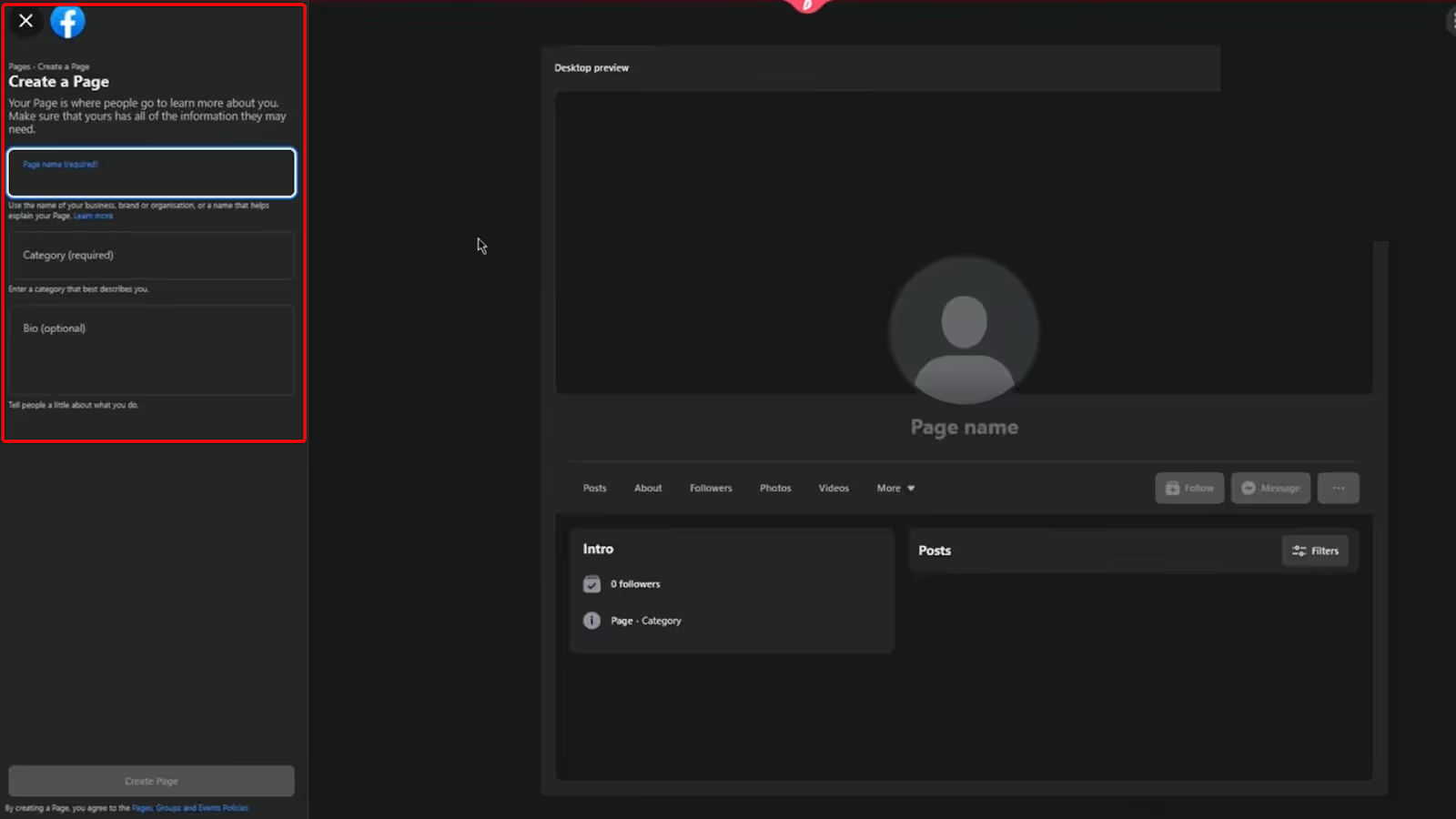
Step 3: Create Your Product Catalog
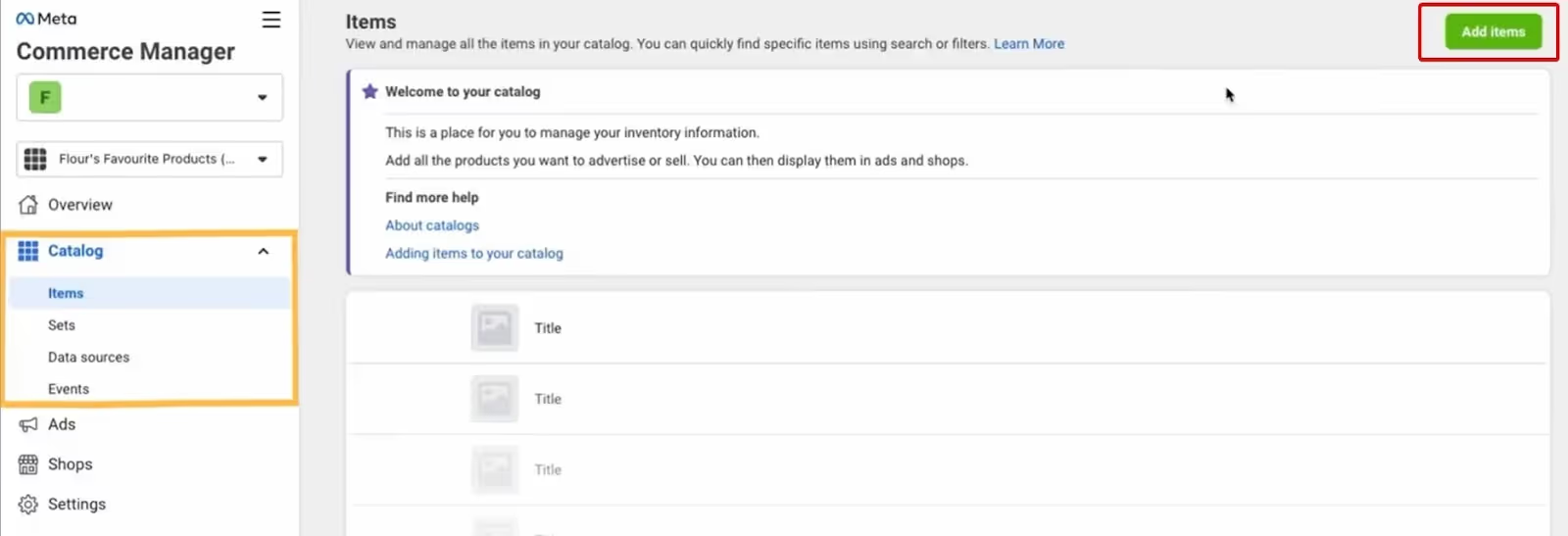
Your product catalog stores all item information. It’s a vital step in learning how to sell on Instagram.
- Upload products manually with Commerce Manager, or sync with Shopify
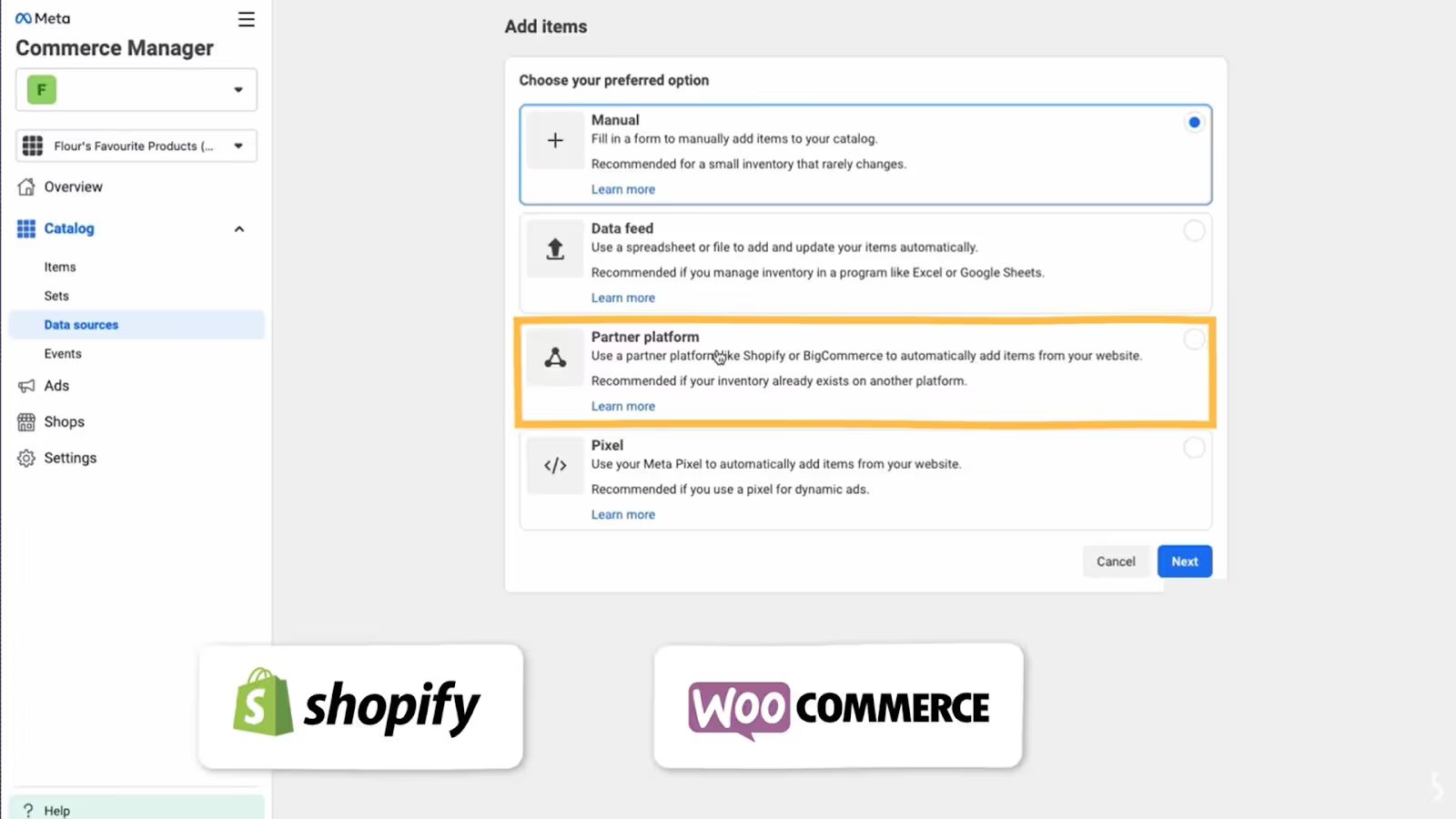
- Include product names, descriptions, prices, and photos
- Use at least one clear image per item
Step 4: Submit for Instagram Shopping Approval
Instagram reviews all accounts before granting Shopping access. Reviews usually take 3–5 business days.
Follow all Commerce Policies during the process. But keep posting regular content while you wait.
Step 5: Set Up Your Instagram Shop
Once approved, your Shop tab becomes a storefront.
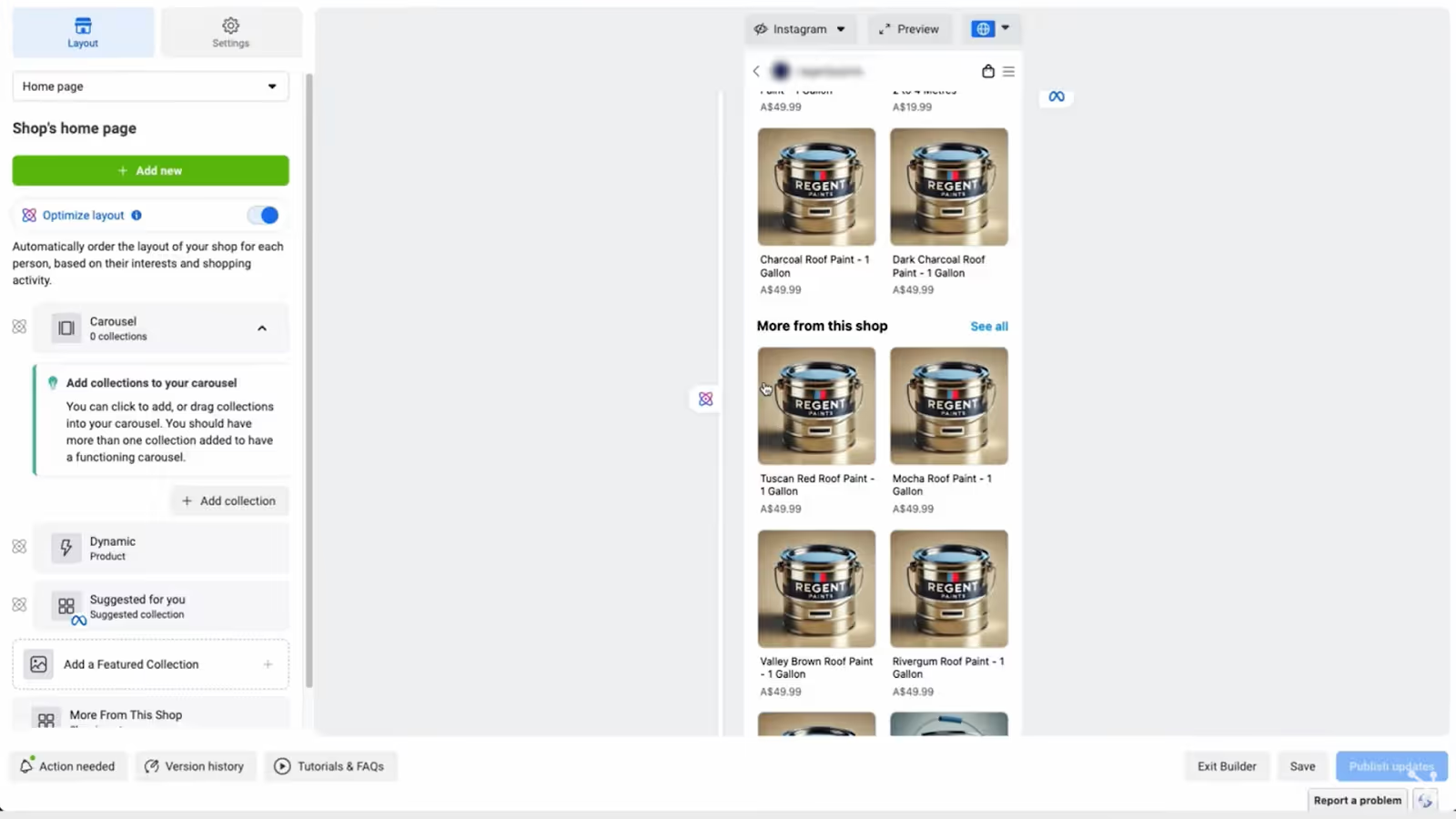
Instagram Selling Strategies That Drive Sales
Learning how to set up a shop on Instagram is just the first step. To succeed, you need strategies that convert followers into paying customers.
These approaches are essential for anyone learning how to sell on Instagram effectively to know.
Product Tagging Best Practices
Smart tagging is a big part of mastering how to sell on Instagram. Here’s a post featuring product tagging:

Product tags drive sales, but using too many can backfire. You need to be strategic in your approach:
- Limit yourself to 1–3 tags per post
- Place them where they don’t block key visuals
- Focus on items most relevant to the post
Creating Shoppable Content That Converts
Your posts should sell naturally without feeling like ads. Here’s what to do:
- Share behind-the-scenes content to build trust
- Repost user-generated content (with permission) to highlight real customers
- Use lifestyle photography instead of plain product shots
Instagram Stories for Product Promotion
Stories are a key part of how to sell on Instagram for most businesses. They reach your most engaged followers first.
- Use product stickers to make items instantly shoppable

- If possible, add countdowns to create urgency for launches or sales
- Stories disappear in 24 hours, which makes them naturally scarce
Instagram Reels for Product Discovery
Reels are the best way to reach new audiences. Use trending audio and hashtags to boost visibility while showing your products in action.

- Keep reels under 90 seconds
- Open with a hook to grab attention quickly
- Focus on quick demos that highlight your product’s value
Also Read:
Advanced Instagram Marketing Techniques
Basic strategies are useful, but advanced tactics are what separate beginners from those who know how to sell on Instagram successfully.
Instagram Advertising for Product Sales
Organic reach only goes so far. Paid ads let you reach people who don't follow you but might be interested in your products.
Shopping ads are especially powerful because they display product details directly in the feed, making it easy for users to click and buy. Start with a small budget of $5–10 per day and test what converts.
Target people who visited your website but didn’t buy. These warm audiences usually convert better than cold traffic.
Influencer Partnerships and Collaborations
When you’re learning how to sell on Instagram at scale, partnerships can be a powerful growth tool. The right influencer can introduce your products to thousands of buyers.
Nano-influencers with 1,000–10,000 followers often perform better than big names. Their communities are smaller but more engaged.
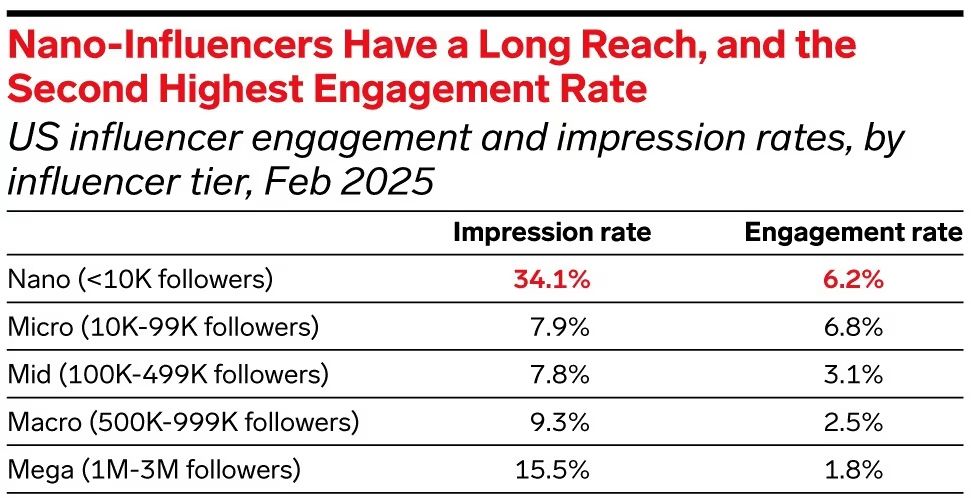
When choosing partners, focus on audience fit over follower count. A micro-influencer with 5,000 niche followers often beats one with 50,000 general followers.
Instagram Live Shopping Events
Live shopping creates urgency that posts and reels can’t. Buyers can ask questions in real time and get immediate answers, which may help them decide faster.
Promote your live events ahead of time through stories and countdown stickers to build anticipation. During the session, highlight key details like sizes, colors, and pricing so buyers have all the information they need.
Offer limited discounts only available during the live. This urgency encourages people to buy on the spot and this is a proven tactic in how to sell on Instagram effectively.
Optimizing Your Instagram Sales Funnel
Not every follower is ready to buy right away — your audience will be at different stages of the customer journey. Here’s how to optimize your funnel to move them closer to a purchase.
Building an Engaged Following
Focus on attracting people who actually need your products. Use hashtags that your ideal customers search for, not just popular ones. Consistency builds trust over time, so post regularly without sacrificing quality.
Converting Followers to Customers
Most followers won't buy immediately after following you. So, share customer testimonials and reviews regularly. Social proof removes doubt and shows that real people love your products. Create urgency with limited-time offers, but use this sparingly to avoid seeming fake.
Customer Retention Through Instagram
Follow up with customers after they receive orders. Share their photos when they post about your products. Create exclusive content for past customers through close friends' stories. This makes them feel like VIPs and encourages repeat purchases.
Also Read:
Instagram Shopping Tools and Integrations
The right tools save time and make selling easier. Anyone learning how to sell on Instagram should know which ones matter most.
Best eCommerce Platforms for Instagram Integration
Shopify is the easiest platform to connect with Instagram. It connects seamlessly with Instagram, syncing your products automatically. In some regions, customers can even check out without leaving the app.
Other good choices include:
- WooCommerce
- BigCommerce
- Squarespace
The best platform is the one that fits your store today. Don’t switch platforms just for Instagram — the right setup should free you to focus on how to sell on Instagram instead of fixing tech issues.
Instagram Analytics and Tracking Tools
Instagram Insights is the built-in tool that shows which posts drive visits, clicks, and engagement. Check it weekly to spot patterns and refine your strategy.
For deeper tracking, try:
- Later and Hootsuite
- Facebook Ads Manager
- Sprout Social
These tools are worth it if you post often or run more than one account. Data helps you understand what sells, which is key to mastering how to sell on Instagram.
Automation Tools for Instagram Selling
Smart tools can handle routine work but still keep things personal.
- ManyChat and MobileMonkey: Chatbots for common questions
- Buffer and Later: Schedule posts in advance
- Zapier: Connect Instagram to your email or CRM
Common Instagram Selling Mistakes to Avoid
Many sellers slip up in ways that cost them sales. To master how to sell on Instagram, you need to know what not to do.
Content and Strategy Mistakes
- Posting too many promos
- Posting at random times
- Using blurry or poor-quality photos
- Adding hashtags that don’t fit your product
These mistakes weaken trust and make your posts less effective.
Technical Setup Errors
- Broken product links
- Checkouts that take too many steps
- Missing product details
- Wrong prices or outdated stock levels
Shoppers won’t buy if the process feels messy or unclear.
Customer Service Failures
- Slow replies to DMs
- No quick replies for common questions
- Weak return policies
- Ignoring negative comments instead of fixing the issue
Learning how to sell on Instagram is about doing the right things and avoiding the wrong ones. Keep your content sharp, your setup simple, and your service strong.
Future of Instagram Commerce
Instagram’s shopping tools keep evolving. Staying ahead of these changes gives you a strong advantage.
Upcoming Instagram Shopping Features
Instagram is testing new AR try-on features that let customers see how items look before buying. This is great for accessories, makeup, and clothing items.
AI product recommendations are also becoming more effective. Instagram will soon suggest your products to users based on their interests, even if they don't follow you.
Live shopping will add new interactive features like polls during broadcasts and group sessions where friends can shop together online.
Preparing Your Instagram Strategy for 2026 and Beyond
To stay ahead, focus on formats that Instagram favors most. Video content—especially reels and stories—gets much more reach than static posts.
Don’t rely only on your follower count. Build an email list through Instagram by offering guides, discounts, or other free resources. This helps you stay connected with buyers even if algorithms change.
Finally, diversify. Use Instagram as your main hub, but grow on other platforms too. That balance protects your business long-term.
Getting Started: Your Instagram Selling Action Plan
You now understand how to sell on Instagram in theory—here's how to apply it.
30-Day Quick Start Guide
- Week 1: Set up your business profile and apply for Instagram Shopping. While waiting for approval, plan your first month of content.
- Week 2: Create your product catalog and start posting consistently. Mix product showcases with behind-the-scenes content to keep followers engaged.
- Week 3: Begin using product tags once approved. Launch Instagram Story highlights for different product categories and engage with your target audience.
- Week 4: Test your first paid ads with a small budget. Analyze which content performs best and focus on what actually drives sales.
Essential Tools and Resources
Start with free tools before investing in paid ones:
- Instagram Creator Studio for scheduling and analytics
- Canva for creating graphics and story templates
- Your smartphone with good lighting
As you grow, consider scheduling tools like Later or Buffer, plus email marketing platforms to capture leads.
Also Read:
Conclusion
Instagram has 2 billion users shopping every day. Your products can reach these customers if you follow the right steps.
Start with the basics. Set up Instagram Shopping correctly. Create content that helps people, not just sells to them. Build real relationships with your followers over time.
Focus on serving your audience well. Even 1,000 engaged followers can make you good money. They matter to more than 100,000 people who never buy anything.
Test what works for your products and customers. Don't copy what others do. Every business is different on Instagram.
Be patient with yourself. Building a profitable Instagram business takes time and effort. But it can become one of your best sales channels when done right.
Thinking of starting a print-on-demand business for your Instagram shop? Sign up with Podbase today to create and sell custom products.