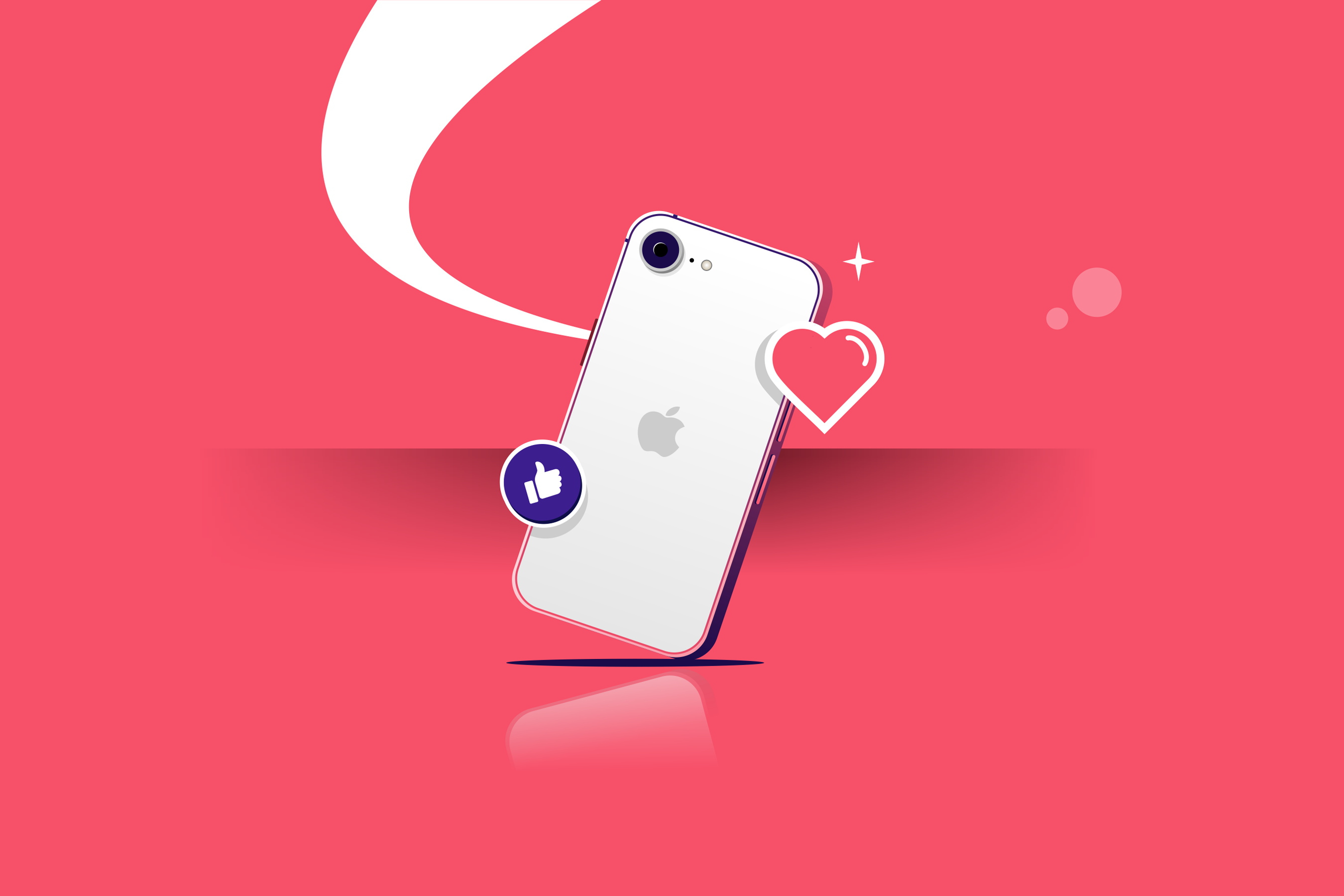A few years ago, posting relatable, creative or funny content was enough. But today, the algorithms have changed the game and producing content is not enough.
Now, social media advertising is the best way to cut through the noise and reach your audience.
It’s faster, more targeted, and measurable.
In this post, we’ll break it down and tell you just what you need to launch your first ad campaign. Let’s start with the basics first.
What Is Social Media Advertising?
Ever seen a post with a “Sponsored” tag on the top on Instagram? That’s social media advertising.
You pay to get in front of people who might love what you sell. You choose the audience, set the budget and create the ad.
Once your ad is live, it gets people clicking, commenting, or engaging with the post. You learn what works and fix what doesn’t. It’s a way to spend money that can actually help you make money on social media.
Paid Ads vs Organic Social Media
Organic social is what you post for free like stories, reels, and carousels. But it only goes so far as most followers don’t even see every post.
In 2025, reach will be harder to get for free. Algorithms keep shifting, and attention spans are shrinking.
Social media advertising helps you cut through the noise and skip the guessing game. You choose your audience, set the budget, and your message gets seen quickly.
For creators and brands, this means real growth. More eyes, more clicks, more sales.
Here are the key differences between the two.
Want growth you can control? Paid ads can be your choice.
Why It Works for Small Brands
Here’s why social media advertising works for small brands.
- Reach the Right People Fast: No waiting on the algorithm to notice you.
- Control the Budget: Spend $5 or $500 — it’s up to you.
- Test What Works: Try different images, copy, or offers, and see what clicks.
- Scale Wins Easily: Got an ad that’s working? Just boost the budget.
- Get Clear Results: See clicks, sales, and ROI in real time.
Here’s an example of an ad by a small brand selling handmade products.

Also Read:
- How to Make Money on Social Media (Even Without Followers)
- How to Market a Product Online (Step-by-Step Guide)
- How to Design Ads with Canva: Step-by-Step Guide for 2025
Benefits of Running Social Media Ads
Here are some key benefits of social media advertising.
Boost Awareness and Reach
Want to reach more people? social media ads put your brand in front of fresh faces.
You can pick lookalike or custom audiences. This lets you target people who share traits with your best fans. So you widen your reach without wasting budget.
This lets new people discover your brand and build brand buzz quickly. It’s a great way to market your product and brand.
Drive More Traffic to Your Store
Social media advertising sends people straight to the product pages on your POD website. You add a clear CTA button, so customers land where you want them.
Next, you retarget cart abandoners with friendly reminders. Show the exact items they left behind. Then they click back and complete their purchase.
Finally, you can test different headlines and images. Watch which ads drive the most clicks and then scale what works.
Measurable ROI and Cost Control
Social ad platforms show detailed metrics. You see clicks, sales, and cost per action. So you know exactly how your ads perform.
You can set daily budgets or bid caps. You can pause low performers or boost top ads. Next, you tweak bids and audiences until ROI shines.
How Much Do Social Media Ads Cost?
So, the costs can vary depending on the platform, audience, and other factors. Some platforms charge per click (CPC), while others charge per thousand impressions (CPM). Some offer both options.
Ad quality also matters. Well‑crafted images and relevant targeting can lower your CPC or CPM. If you’re a print‑on‑demand business owner, you might start with $10–$15 per day on one platform to gather data. Then you can shift more budget to the top performers.
Remember that costs fluctuate by season, industry or niche, and audience size. A small test budget on Facebook might yield different results than the same spend on TikTok.
By tracking your actual cost per purchase or signup, you’ll learn where to invest for maximum return.
Start small, learn quickly, and then you ramp up what works.
CPC and CPM Breakdown by Platform
Here’s a clear breakdown of CPM and CPC for Social media advertising for each platform.
Facebook and Instagram
Meta ads run on an auction model. Advertisers bid on clicks or impressions and compete on ad quality. Its average CPC is $0.58 and CPM is $8.96.
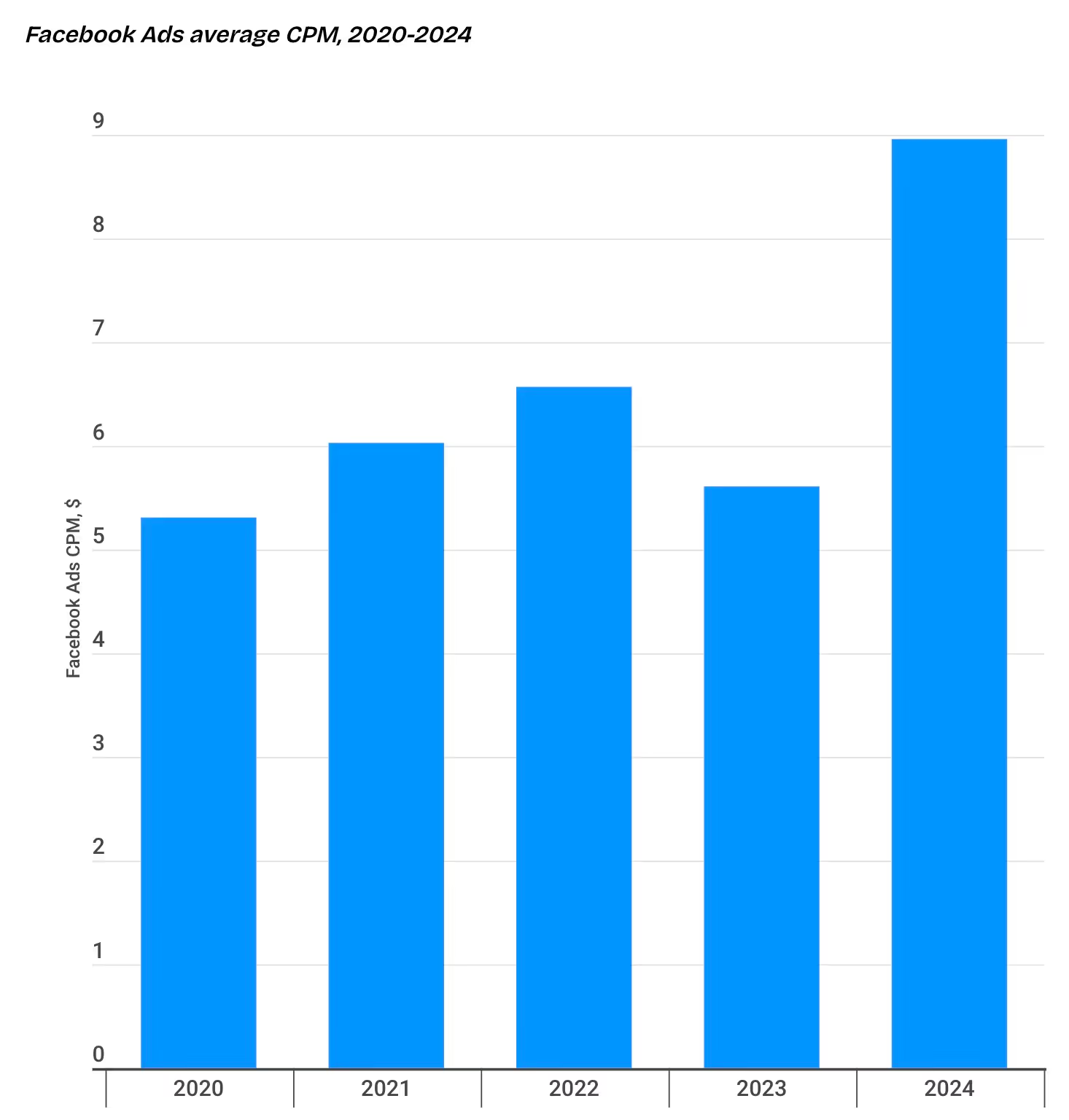
TikTok
TikTok uses an auction system with minimum budgets and bid caps. Ad costs vary by format and competition. Its average CPM ranges from $3.20 to $10, and CPC from $0.25 to $4.
Pins run on bids for clicks, impressions, or engagements. Higher bids and precise targeting raise costs. According to a WebFX survey, the average CPC is between $0.00 and $0.10. The average CPM is $0.00 – $1.50.
YouTube
YouTube charges per view or per thousand impressions via auction bidding. Ad quality and targeting affect CPV and CPM. Its average CPM is $3.53, and CPV is $0.49.
The average CPM varies by industry or niche, though.
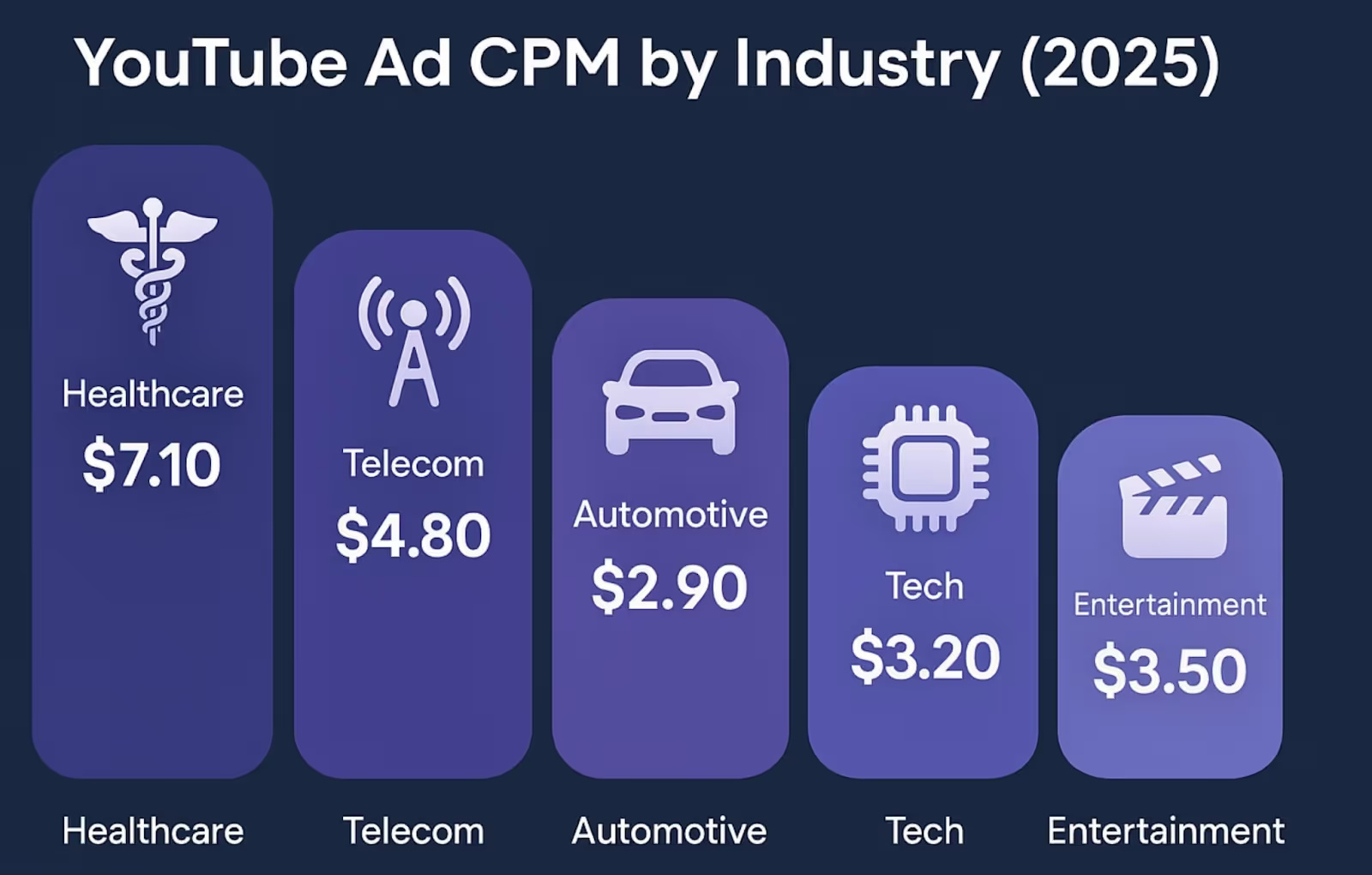
Tips to Maximize Small Budgets
Follow these tips to get the most ROI from social media advertising.
- Start With $5–$10/day: Dip your toes in without drowning your wallet. This helps you avoid wasting cash on bad ads.
- Narrow Your Audience: Focus on your best customers first. It cuts wasted impressions and lowers costs.
- Boost Top-Performing Organic Posts: Turn your winners into paid ads. It saves time and money on creative testing.
- Focus on One Goal: You pour ad spend into a single objective. It drives clear results.
- Leverage Retargeting: Show ads to people who have already clicked. They tend to convert faster.
- Schedule Ads Smartly: Run ads when your audience scrolls the most. It pumps up efficiency.
Step-by-Step Guide to Social Media Advertising: Launching Your First Ad
Not sure how to create and run your first campaign? Follow these steps.
1. Define Your Goal
Before you hit “create ad,” take a moment to think about what you actually want from it.
Are you trying to get more people to visit your store? Do you want to sell more products? Or maybe you want more people to learn about your brand.
Here are some goals you may have for your social media advertising campaigns.
- Brand Awareness: Get more people to learn about your custom phone cases or laptop cases. It builds buzz and recall.
- Traffic: Drive shoppers straight to your product page. More clicks mean more chances to sell.
- Engagement: Spark comments on your latest art print. It boosts social proof and shares.
- Conversions: Turn views into orders for your unique designs. Track each sale.
Be very clear on your Social media advertising goals, as everything else will depend on it. Use the SMART goals framework to set specific goals.

2. Choose Your Platform
Next, you should pick where to show your social media ads. Each platform has its own vibe. Here are some options:
Facebook & Instagram
- Great for showing off your artistic designs.
- So you tap into rich visuals and detailed targeting tools.
TikTok
- Perfect for trendy, short clips of your print-on-demand process.
- Use viral sounds and challenges to reach new fans.
- Ideal for high‑quality product photos and mockups.
- Inspire people hunting for gift ideas with your designs.
YouTube
- Excellent for demo videos or behind‑the‑scenes tours.
- It lets you build trust with longer, in‑depth content.
Pro tip: If you’re already getting good organic reach somewhere, that’s a strong place to start with ads.
Also Read:
- How to Sell on Pinterest: Step-by-Step Guide
- How to Make Money on Pinterest Without a Blog
- How to Make Your First Sale Online: A Step-by-Step Guide
3. Set Your Budget
When you're new to ads, it’s easy to overthink the money part. But here’s the truth: you can start small. Really small. Even $5–$10 a day is enough to get real data and figure out what’s working.
Most social media platforms give you two main options:
- Daily Budget: Tell the platform how much to spend each day. Good for beginners because you stay in control.
- Lifetime Budget: Set a total budget for the whole campaign, and the platform spreads it out over time. Better if you have a set end date, like a 7-day promo.
As a first-time advertiser, a daily budget is the easiest way to start. If you’re spending $7/day for 7 days, that’s less than $50 for a full test run.
Let your ad run for at least 5–7 days before making changes. The platform needs time to “learn” who’s most likely to respond. If you tweak things too early, you might cut it off just when it’s starting to work.
Also, keep your expectations in check. Your first ad is not about instant profit. It’s about learning. Think of it like paying for insight, not just clicks.
4. Choose an Ad Format
Different formats fit different goals. Choose one that meets your social media advertising goals.
- Image Ads: Single product shot on a clean background. Great for building quick brand awareness. Show real‑life mockups or customer photos. It builds trust and social proof.
- Carousel Ads: Multiple images users swipe through. Perfect for showcasing different designs or color options.
- Story Ads: Full‑screen vertical videos or images. Use for limited‑time offers or flash sales.
- Video Ads: Short clips showing the printing process or customers using products. Ideal for engaging storytelling.
5. Create Your Ad Creative
This is where your social media advertising becomes interesting with images, videos, and words.
Follow these simple tips:
- Start with a great visual. Use a clean product mockup or a lifestyle photo. If you have a pic of someone using your product, that’s even better.
- Now the text. Use catchy phrases and keep the text short. Focus on the most important message. Always add a hook. Example: “Just dropped: bold, limited-run designs. Grab yours while they last.”
- Lastly, add a clear call to action. “Shop now” works. So does “See more” or “Get yours.” It doesn’t need to be clever; it just needs to be clear.
- You can, of course, use a video instead of a still image. In this case, you can show your product in action. Tools like a free AI video maker can help you create engaging videos quickly, even if you don’t have professional video equipment. Make sure you include subtitles in your ads to engage more people.
Remember, your goal is to stop the scroll and grab attention. So, don’t overthink it, just make it catchy.
6. Launch and Test
You’ve picked your goal, platform, budget, and creativity, now hit publish.
But that’s just the start. The real magic happens after it goes live. You’ll start seeing data come in: clicks, views, reach, maybe even sales.
Don’t expect big results on day one. Social platforms need a few days to learn who’s most likely to respond. This is called the “learning phase.”
During this time, resist the urge to tweak everything. Let it run for at least 5–7 days. After that, look at your results:
- Which image or video performed best?
- Did one audience click more than another?
- Are people clicking but not buying?
Once you spot patterns, you can start testing. Try a new headline. Swap in a different product photo. Narrow or expand your audience.
Don’t try too many things at once. Make one tweak at a time and see what works best.
Also Read:
- The Best Digital Product Ideas To Sell Online
- Smart Ways to Make Money as an Artist
- How to Sell on Instagram: Complete Guide for 2025
Tips for Successful Social Media Advertising Campaigns
Want to get the best results from social media advertising? Try these tips.
Use UGC and Creator Content
User-generated content feels real. It shows your products in action.
Showcase real customers or fans: Share their photos or videos. So people see genuine love for your brand. It boosts trust quickly.
Keep It Mobile-Friendly
Most social scrolling happens on phones. So, it makes sense to optimize for scroll-stopping formats.
Here’s how:
- Use vertical images or videos.
- Next, add big text and clear CTAs.
- Also, use visuals optimized for mobile devices.
Here’s an example of an ad with a vertical image and a clear CTA.

Combine Organic + Paid Efforts
Organic posts build your brand voice while paid ads boost reach.
So share a new product organically first. Then boost the winning post. It saves you testing time. Plus, your ad feels familiar to fans.
Use Analytics to Refine Your Audience
Data tells you who cares about your products and who doesn’t.
- Check metrics like click‑through rate and cost per click.
- Next, narrow your audience to the ones who seem most interested.
- Or expand to similar profiles. It cuts waste and improves results.
Avoid Ad Fatigue by Rotating Creatives
Seeing the same ad over and over bores people. It drives up costs and drops performance.
So switch your images, headlines, or videos every week or two. Test new angles - color variations, lifestyle shots, or fresh hooks. Then keep what works and ditch the stale stuff.
Also Read:
- How to Make Money Using AI (Proven Methods)
- Smart Ways to Make Money From Your Phone
- The Best Time to Post on Instagram in 2025
Final Words
You’ve got a clear plan to launch your first social media advertising campaign. Pick a goal, choose a platform, set a budget, and create scroll‑stopping content. Then launch, monitor results, and tweak for better returns.
Ready to start your own print‑on‑demand business?
Podbase can help you turn your designs into real products. It handles fulfillment, syncs with social platforms, and automates order processing. You focus on creativity. Podbase does the rest. Give your brand a strong start with Podbase today.


.avif)