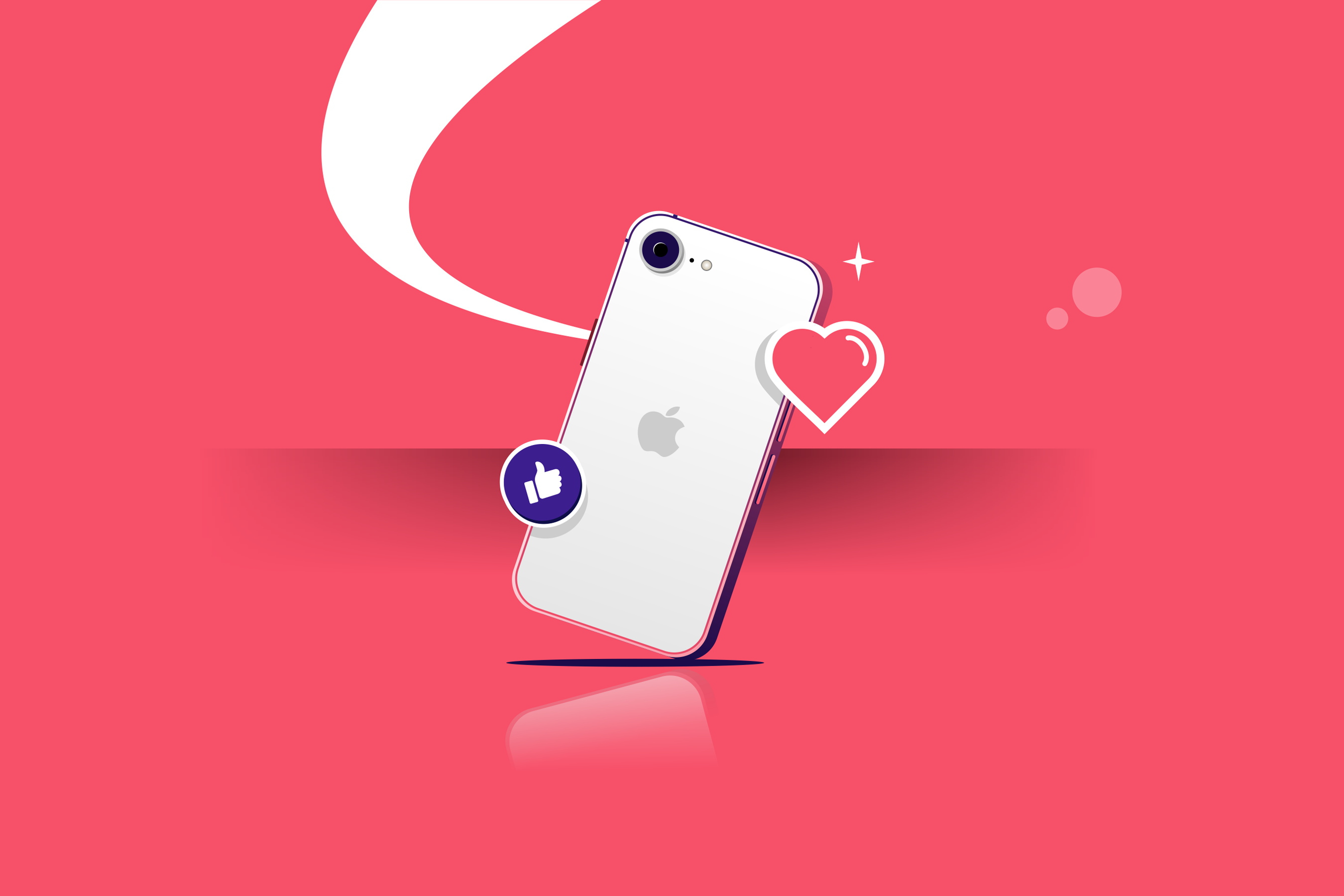Running an online store, like a print-on-demand shop, takes a lot of time. You have to send orders, manage inventory, and talk to customers. That can get pretty stressful. But there’s a smarter way to run things - it’s called automated dropshipping.
With automated dropshipping, the software sends each order directly to your supplier. They print, pack, and ship everything for you. That means less work for you and fewer mistakes.
Let’s break it down so it’s easy to understand.
What Is Automated Dropshipping?
Automated dropshipping means your online store can run by itself without you having to do everything. Instead of you typing in every order, the software takes care of it for you.
For example, it can:
- Sends orders to your supplier
- Updates your product stock
- Tracks shipping
This is awesome if you’re selling print-on-demand products like custom t-shirts, mugs, or phone cases.
How It Works Behind the Scenes
Here’s what happens with automated dropshipping:
- A customer buys a product from your store.
- The order goes straight to your supplier.
- The supplier makes the product, packs it, and ships it out.
You don’t need to worry about logistics. The software takes care of it for you.
Manual vs Automated Dropshipping: Key Differences
Dropshipping can be handled manually or through automation. Understanding the differences helps you choose the best approach for your business. Let’s compare the two:
Manual dropshipping means you do everything yourself:
- Type in orders
- Copy addresses
- Send info to your supplier
This is slow and easy to mess up. Automated dropshipping can do all of that for you. It can:
- Sends orders instantly
- Updates tracking numbers
- Syncs your inventory
The best part? As your store grows, automation keeps everything running smoothly without feeling overwhelmed. You have more time to work on cool designs.
Also Read:
Why Automation Matters in 2026
Automation helps make business operations run smoothly, especially in ecommerce. Here’s why automation is so important in 2026:
It Saves Time
Once set up, the systems run seamlessly. Whether you receive 10 or 1,000 orders, the effort is the same. This efficiency helps your business scale faster.
Fewer Mistakes and Customer Service Issues
The software sends orders automatically, helping you avoid mistakes that might upset customers. These include typos in the address and sending the wrong items.
Focus More on Brand, Marketing, and Product Development
You can work on new product designs, run ads, or post on social media. Automated dropshipping gives you the freedom to be creative and strategic.
Top Automated Dropshipping Tools and Platforms
Automating your dropshipping store can save time, reduce errors, and help you scale faster. The right tools handle everything from order processing to inventory management.
Let’s look at three tools that can help you automate your store:
Shopify Dropshipping Automation Apps
Shopify is great for beginners. It connects with apps like DSers, Auto DS, and Zendrop. With Shopify automated dropshipping, you can track orders and manage deliveries.

Many dropshipping companies like Podbase have print-on-demand features. You can import products, set prices, and add custom designs quickly.
Also Read:
- What Can I Sell to Make Money Online? Top Categories
- Printful vs Printify: Which Print-on-Demand Platform Wins?
- Top 10 Ecommerce Statistics You Must Know
WooCommerce Integration Options
WooCommerce is a great if you want to start an online store without having any product. There is the option to use tools like Spocket and Zapier. But make sure your store has grown enough to support more traffic and new tools.
Podbase as a Print-on-Demand Automation Powerhouse
Podbase connects with stores like Shopify, Etsy, and WooCommerce. It prints custom products like tech accessories, wall art, and drinkware.
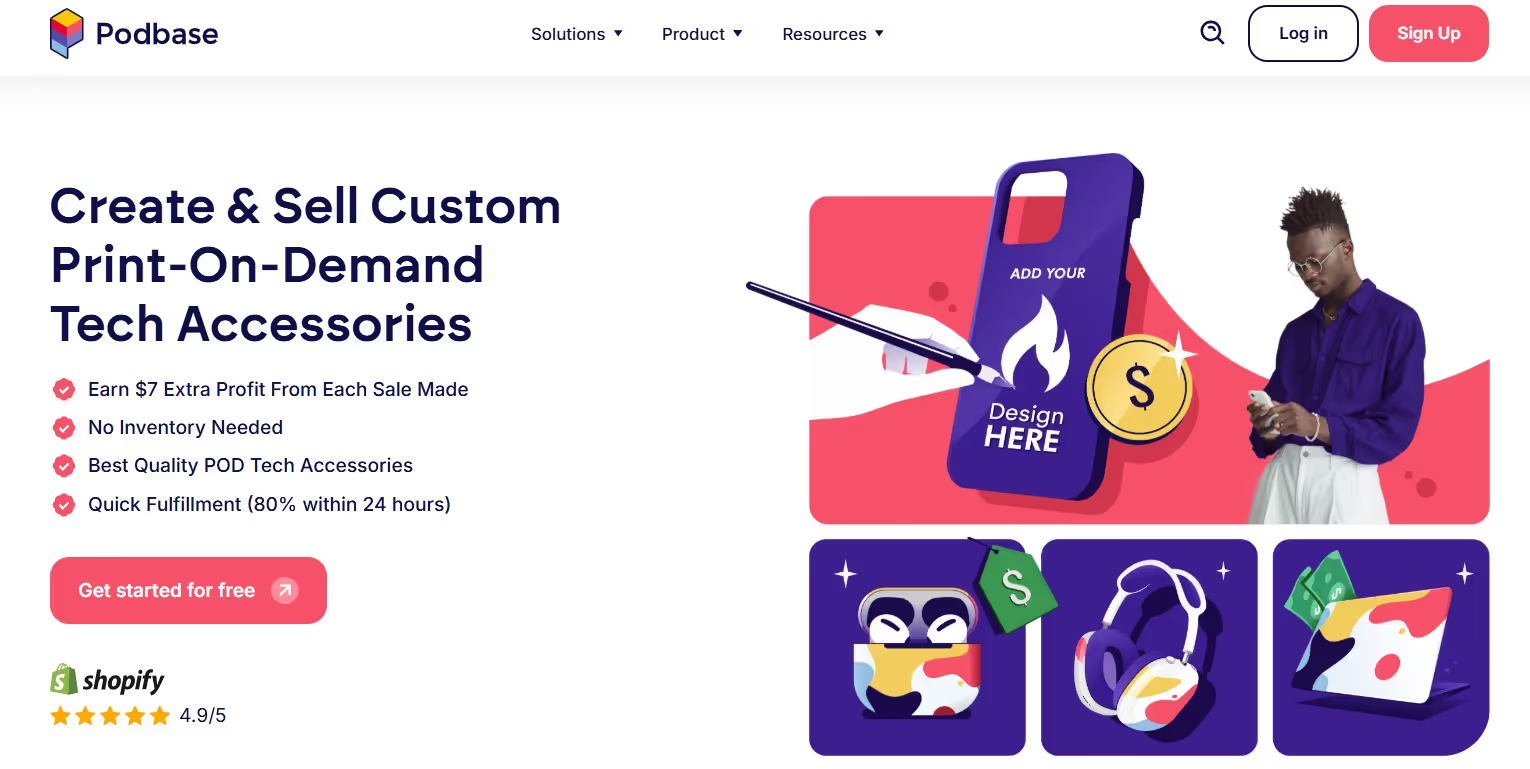
You can even show customers what their designs will look like before they buy. When a customer places an order, it’s processed instantly. You can also track the order.
This keeps your store running smoothly and gives customers an enjoyable shopping experience. As a result, Podbase is perfect for POD niches, professional results, and less day-to-day management.
Next up, let’s learn how to set up your store.
How to Set Up an Automated Dropshipping Store
Here’s a simple plan to launch your store using automation and start selling faster:
Pick the Right Platform (Shopify, WooCommerce, BigCommerce)
You need an ecommerce platform to start an online store. So, choose one that supports automated dropshipping:
- Shopify: Easy to use and best for beginners.
- WooCommerce: Great for WordPress users.
- BigCommerce: Ideal for larger stores.
Also Read:
- 13 Best Work From Home Ideas You Can Start Today
- Top 10 YouTube Statistics You Must Know
- Most Popular Social Media Platforms US
Connect Your POD Supplier or Wholesaler
The next step is to partner with a reliable print-on-demand or dropshipping wholesaler like Podbase. For instance, if you sell on Shopify, here’s what to do:
- Log in to your Podbase account
- Scroll down to store settings
- Select Shopify integration
- Click Connect to Shopify
This will direct you to the Shopify app store; then, click 'Install'. This connection automatically moves orders from your store to your supplier.

Automate Fulfillment, Inventory, and Customer Updates
Tools like Auto DS or Podbase help run your store. They handle the hard part so you don’t have to.
Next, ensure that your store sends automated emails with tracking information to your customers. You can even use AI tools to write product descriptions for print-on-demand items.
Also Read:
- Gelato vs Printify: Which Print on Demand Platform To Choose
- Top Teespring Alternatives To Sell Custom Products
- 15 Best Things to Make and Sell (That People Buy)
Common Challenges and How to Overcome Them
Even with automation, running a dropshipping business has its challenges. Knowing what to expect can keep you ahead. Here are a few bumps you might face:
Dealing with Supplier Delays
During busy times like holidays, suppliers can be slow. Stay in touch with them and keep customers updated.
Managing Order Errors with Automation
Even with automation, double-check your setup. Make sure addresses and product details are syncing correctly.
Next, set up automatic confirmations and tracking updates. Make sure you keep customers informed at every step. Finally, test your order process regularly to identify and fix problems early.
Connecting with a reliable automated dropshipping platform like Podbase helps prevent issues.

Keeping Profit Margins Healthy
Don’t forget about app fees and shipping costs. Choose suppliers that offer fair pricing without sacrificing quality. Also, use tools that help you track dropshipping profits and adjust your prices as needed.
Is Automated Dropshipping Worth It?
Wondering if automated dropshipping is the right move for your business? If you want to run an online store with less stress, then yes, automated dropshipping is worth it!
Let’s look at the pros and cons of automated dropshipping:
Pros
- Saves time
- It’s an easy way to make money with AI
- Keeps customers happy with fast shipping
Cons
- You don’t control shipping speed
- Profit margins can be small if you’re not careful
Real Examples from Successful Sellers
Here are three stores that are doing great with this system:
- NotebookTherapy: Sells globally using Shopify and automation.
- Yin & Yang The Label: Runs a clothing brand with little manual work.
- The Peach Fuzz: Handles thousands of Etsy orders with POD.
Also Read:
Podbase vs Other Dropshipping Platforms
Not all automated dropshipping platforms are built for creators or small brands. Here’s how Podbase compares in terms of automation, customization, and integration.
Automation Benefits of Podbase
You don’t have to log in daily. Podbase sends inventory updates and customer shipping notifications in real time. It’s ideal for those who want fewer tools, fewer logins, and fewer steps.
Custom Products and White-Label Fulfillment
You can sell tech accessories, branded with your own logo. Many other platforms offer the usual dropshipping products with limited customization. But Podbase helps you stand out with custom gear customers can’t find anywhere else.
Seamless Integration With Shopify and Etsy
Podbase connects directly with Shopify and Etsy, two of the top ecommerce platforms for creators. Unlike other platforms that may require a third-party app, Podbase setup is quick and simple.
Final Thoughts + Getting Started
Automated dropshipping is a smart way to grow with less stress in 2026. Whether you're new or scaling, the right tools and setup offer real freedom and growth.
Who Should Use Automated Dropshipping
Automated dropshipping is ideal for creators, designers, and small teams who don’t have the time or tools to pack and ship things themselves. Automation makes it easy to start a POD store or test a part-time business idea.
Next Steps to Launch Your Automated Store
- Choose a platform like Shopify or WooCommerce
- Connect with a reliable supplier like Podbase
- Set up automation for fulfillment and updates
- Test a few dropshipping products and improve based on the results
- Launch your store, promote it, and grow your brand
Additional Tools for Scaling in 2026
- ChatGPT: Write descriptions and emails.
- Canva: Create social media posts and mockups.
- Klaviyo: Automate email marketing.
- Google Analytics 4: Track your website performance
Also Read: