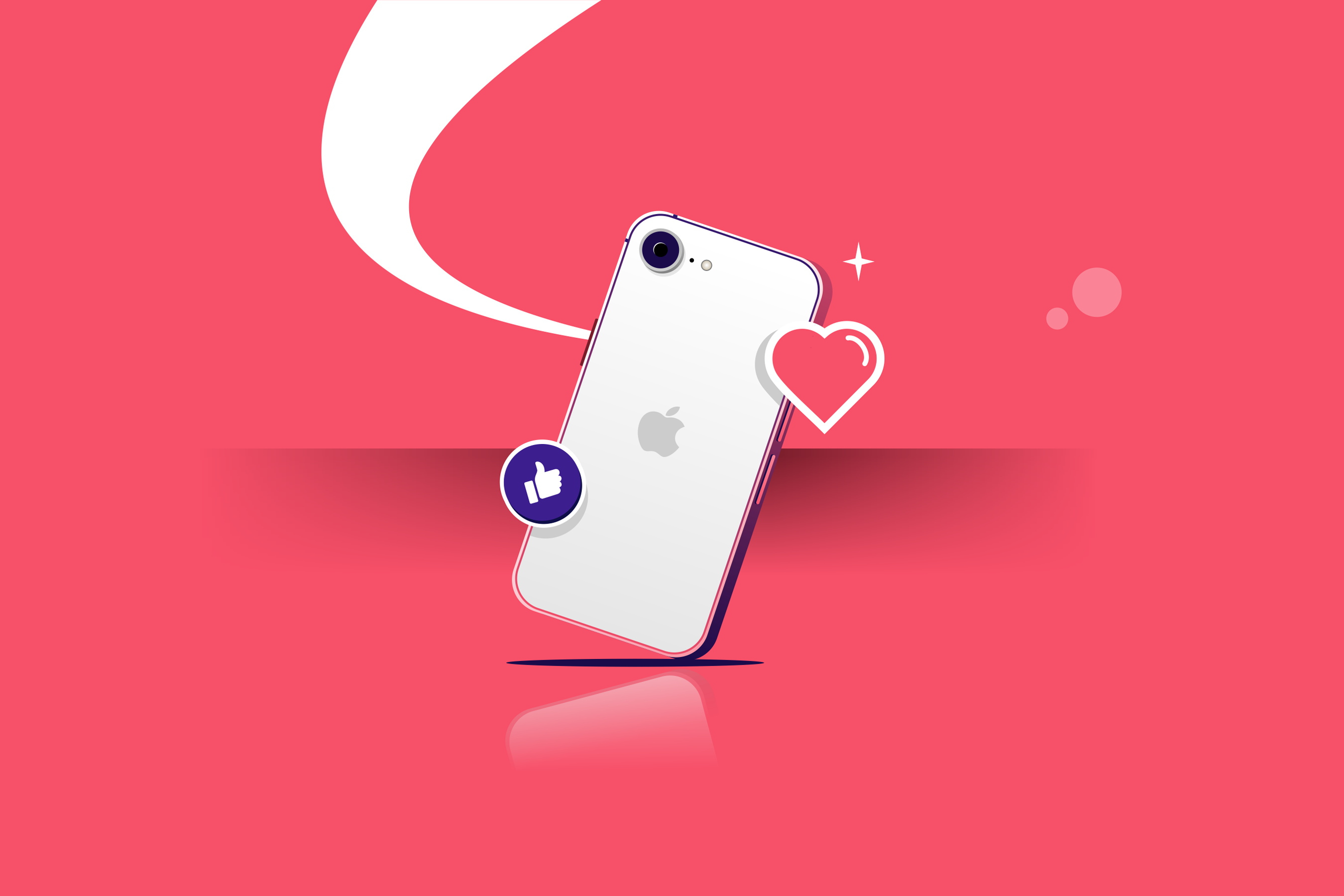Amazon is a trusted platform for online shopping, making it an ideal place for first-time entrepreneurs.
If you're looking to start a print on demand business, Amazon can give you the exposure you need.
In this guide, we’ll break down how to sell print on demand on Amazon, each step from creating an Amazon seller account to partnering with suppliers.
We’ll also cover how to market your designs and optimize your listings to scale your business. Let’s begin.
What Is the Best Print-on-Demand Strategy for Amazon?
When learning how to sell print on demand on Amazon, the best strategy depends on how much control you want over your store.
In this section, we’ll look at Amazon Merch on Demand and third-party print on demand integrations. These help you choose what works best when starting your print on demand business.
Amazon Merch on Demand
This is Amazon's print on demand service. It allows you to sell custom-designed merch, like hoodies and t-shirts, directly on Amazon’s marketplace.
With this service, Amazon handles both fulfillment and production, including printing, packing, and shipping.
You’ll earn royalties on each item sold. And, you won't have to manage any inventory at all. It’s great for beginners learning how to sell on Amazon.
However, keep in mind that if you want to use Amazon Merch on Demand, you’ll need to apply for a separate Amazon account for this service.
This is because the Amazon Merch on Demand program isn’t part of your regular Amazon Seller Central account.
Here’s how it works:
- Apply to the Amazon Merch on Demand program.
- Create designs and upload them to the Amazon Merch dashboard.
- Choose products on which your design will be and add keywords for SEO.
- Once set up, Amazon handles fulfillment and production.
- Create more designs and manage your brand to increase sales.
Pros:
- Low-risk and no upfront cost.
- Products can be shipped via the Amazon Prime delivery service.
- You can run a profitable business on your phone.
Cons:
- Approval for the Merch on Demand account may not be instant.
Third Party POD + Amazon Seller Account
Third-party selling is a major part of the Amazon marketplace.
In fact, 61% of all paid units sold on Amazon come from third-party sellers. This includes beginners learning how to sell print on demand on Amazon.
To work with a third-party POD provider, you’ll need to create an Amazon Seller account. We’ll break it down in the next section.
You’ll also need to choose a POD provider like Printful or Podbase. Consider the following steps to sell pint on demand on Amazon using third-party selling:
- Create an account with your chosen POD provider.
- Integrate your POD provider with your Amazon Seller account.
- Create designs and set up your products on your POD provider’s platform.
Note that orders are fulfilled either:
- Via FBM (Fulfilled By Merchant) - your POD provider ships directly, or
- Via FBA (Fulfilled By Amazon) - you send pre-printed stock to Amazon fulfilment centres.
Pros:
- More product variety and customization.
- More control over pricing and branding.
Cons:
- Requires more setup (Amazon Seller account, integration, policies)
- Heavy reliance on POD provider turnaround times and quality.
Also read:
Podbase vs Printify: Detailed Expert Comparison
Podbase vs Printful: Comprehensive Comparison
Top 10 Mobile Usage Statistics To Know
Steps to Sell POD Products on Amazon
Mastering how to sell print on demand on Amazon effectively typically requires the following steps.
Let's take a look at these steps in detail.
1. Set Up Your Amazon Seller Account
The first steps is setting up your Amazon Seller account. This is where you will list and manage your products.
An Amazon Seller account is required if you’re using third party POD providers like Printify, Printful, and Podbase. Here’s how to set it up:
- Head to sell.amazon.com and create your Seller Central account. This is the first step when learning how to sell print on demand on Amazon.
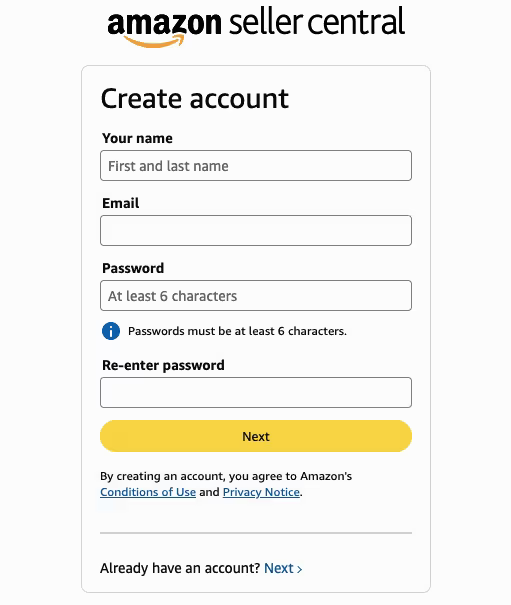
- Next, consider Amazon print on demand pricing. Choose between two account types:
- Individual: No monthly fee, but $0.99 per sale.
- Professional: $39.99/month.
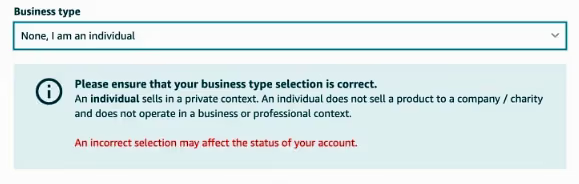
- Enter your business details (name, country, phone number, and email).
- Upload documents for identity verification (government-issued ID, bank account, and tax info).
- Set up your store name. This is what customers will see.
- Choose how you will list products:
- You can either use standard barcodes (called GTINs, like UPCs or EANs), or
- Apply for a GTIN exemption, which is common for custom print-on-demand products.
If you’d like to apply for a GTIN exemption, choose your product category and enter your store name as the brand. Then upload clear mockup images. This is essential when learning how to sell print on demand on Amazon.
- Once the GTIN exemption is approved, you can list your first product. Click Add a Product and include the title, description, price, and shipping settings.
- Additionally, make sure you understand Amazon’s referral fees clearly.
2. Find & Partner With a Reliable POD Supplier
Working with a trusted print-on-demand (POD) partner is super important. They help with things like setting prices, packing orders, and shipping.
Here’s what to look for in a good POD partner:
- Good product quality - Order a sample first to make sure it looks and feels right.
- Fast and reliable shipping - Products should be made and shipped on time.
- Easy to connect with Amazon or Shopify - This makes selling smoother.
- Helpful customer support - You want fast help if something goes wrong.
- Lots of product options - Like t-shirts, hoodies, phone cases, and more.
- Great service - Check reviews and ratings before you choose.
When learning how to sell print on demand on Amazon, consider popular POD providers for beginners. These include Printify, Printful, and Podbase -ideal for products like phone and laptop cases, tote bags, and other profitable items you can make and sell in 2026.
3. How to Create High-Converting Amazon POD Listings
Strong product listings help more people see and buy your items. To do this, you need a good title, clear pictures, and easy-to-understand descriptions. This is important to learn how to sell print on demand products on Amazon effectively.
Consider the following steps to increase conversions from your listings:
- Research high-traffic keywords using Amazon autocomplete or tools like Jungle Scout. Place the most relevant ones at the start of your title.
- Make your title clear and readable. It should say what your product is and who it’s for.
- Upload plenty of clear images (1000x1000 pixels or more) that show the product from different angles.
- Add bullet points to show key benefits, not just features. Think of what makes your design or item different.
- In the product description.Talk about how the product adds value to their life, solves a problem, or makes a great gift.
- Get your brand registered to unlock features like A+ Content. These allow you to add banners, visuals, and brand storytelling to make your listing stand out.
After your product listings go live, you can encourage customers to leave reviews. Take a look at this example if you’re interested in learning how to sell shirts on Amazon.
This Amazon store has sold 50+ units in the past month and holds an impressive 4.7 star rating from over 17,000 reviews.
What works well in this listing is the humor-led title and clean product image. It also features detailed product information and competitive pricing. A standout example for learning how to sell print on demand on Amazon.
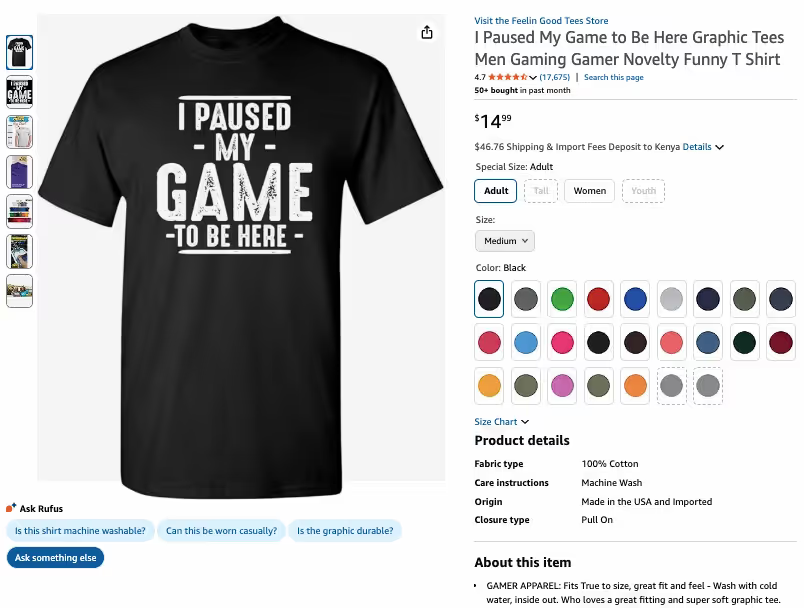
4. Launch & Market Your Products
To market your Amazon POD products, you can use Amazon's advertising and social media channels. Here’s how:
- Run a Launch Campaign: Offer a limited-time discount, bundle, or giveaway to attract your first buyers and encourage early reviews.
- Use Amazon Ads to Increase Visibility: Start with Sponsored Product ads (pay-per-click):
- These show your products in relevant search results. Small businesses using Amazon Ads get up to 30% of their sales from ads.
- In your menu, click on Advertising, then click on Campaign Manager to find Sponsored Product Ads.
- Next, click Continue and follow the prompts to set your budget, keywords, and ad targeting.
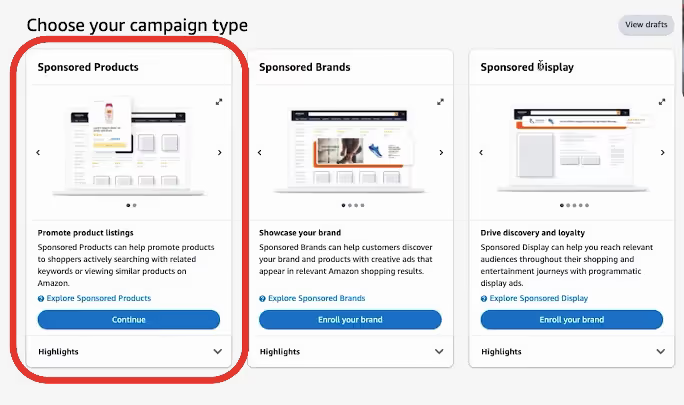
- Promote on Social Platforms: You can drive traffic to your listing using social media and make more sales. Use TikTok, Instagram, and Pinterest to showcase your product in action.
- Leverage External Email Marketing: If you already have an email list or social following, announce your launch with a story, bonus offer, or early access link.
- Implement User Generated Content: Share customer photos, unboxing videos, or review screenshots on your social media.
Also read:
How to Sell on Pinterest:Step-by-Step Guide
How to Monetize Social Media: Ways to Turn Followers Into Income
How to Sell Digital Products on Amazon
5. Optimize & Scale Your Business
To learn how to sell print on demand on Amazon, measure what’s working after your first few sales. This will help you grow. For example:
- Try different pictures to see which one gets more clicks in search results.
- Spend more on ads that work. If an ad is bringing in sales, you can increase the budget to get even more.
- Try different ad settings. You can let Amazon choose who sees your ad (automatic) or choose the audience yourself (manual).
- Use automation tools like Merch Informer or Flying Upload. These speed up your listing process when learning how to sell print on demand on Amazon.
- Make design templates you can use over and over. This way, you don’t have to start from scratch each time you make a new product. You can even use AI to make money faster.
- Know how much money you make from each product. Use a simple spreadsheet or special tools to keep track of your profits.
- Watch for any updates to Amazon’s rules so you don’t break them. Following the rules is an important part of mastering how to sell print on demand on Amazon.
How to Sell with Print on Demand on Amazon: 3 Tips for Success
Now we’ll look at three tips that will help increase sales and profits. These tips will also help you understand how to sell print on demand on Amazon.
1. Find Your Niche
If you want to know how to sell print on demand on Amazon and actually make sales, follow these steps:
- Start with the right niche and target a specific group of people who are passionate about something.
- Brainstorm ideas by thinking about your hobbies and interests. Consider specific sub-niches like “vintage car lovers.”
- Validate your idea by opening Amazon and typing your niche into the search bar. The autocomplete suggestions show what people are searching for.
- Check popularity trends using Google Trends and Keyword Planner to see how popular your niche is over time.
- Confirm product demand on Amazon. Products with a BSR (Bestseller Rank) of 500,000 or lower are selling regularly.
- Analyze the competition. If it's huge and your design isn’t unique, it might be hard to stand out.
However, before you start designing, do a trademark check using the USPTO database. This helps you make sure you’re not using words or phrases that are already copyrighted. This part is key to learning how to sell print on demand on Amazon.
Also read:
How to Avoid Copyright Infringement in Print-on-Demand
What Are White Label Products? (+ How to Sell Them)
Amazon Statistics: Key Numbers You Should Know
2. Excellent Customer Support
Learning how to sell print on demand on Amazon at scale means you cannot ignore customer support.
Great customer support is one of the ways to turn one-time buyers into loyal ones. This is because a positive experience builds trust and strengthens your brand.
So, if you’d like to master how to sell print on demand on Amazon, then consider leveling up your customer support:
- Be clear upfront. Let buyers know about processing times, potential delays, and return policies before they ask.
- Create response templates for common issues (like wrong sizes or delays), but personalize them to each customer.
- Offer support where your audience is. That could be email, Instagram DMs, or even WhatsApp.
- Track feedback. For instance, if three people complain about shirt quality, use that information to fix issues that arise.
3. Use Analytics to Grow Your Amazon POD Store
By tracking how your products are performing, you’ll know exactly what’s working and what’s not. This is important when learning how to sell print on demand on Amazon.
You can start with some of Amazon's built-in reports, like:
- Impressions: How many people saw your product
- Click-Through Rate (CTR): How many people clicked on it
- Conversion Rate: How many people actually bought it
If a lot of people click on your product but don’t buy it, you have two options: stop running ads for it or try to make the listing better.
If you’re part of Amazon’s Brand Registry, you can use a special tool called Amazon Brand Analytics (ABA) to see how shoppers act. Here's what it helps you do:
- Track Top Search Terms: See what people are typing in when they search for products like yours. Use those words in your title and tags.
- Study Customer Demographics: Understand who's buying from you (age, gender, location) and design with that audience in mind.
- Compare Product Performance: See which of your products sells the best so you can focus on what’s working.
- Use Customer Journey Analytics: Watch how people shop, where they click, and where they stop before buying. This helps you fix problems in your listings or ads:
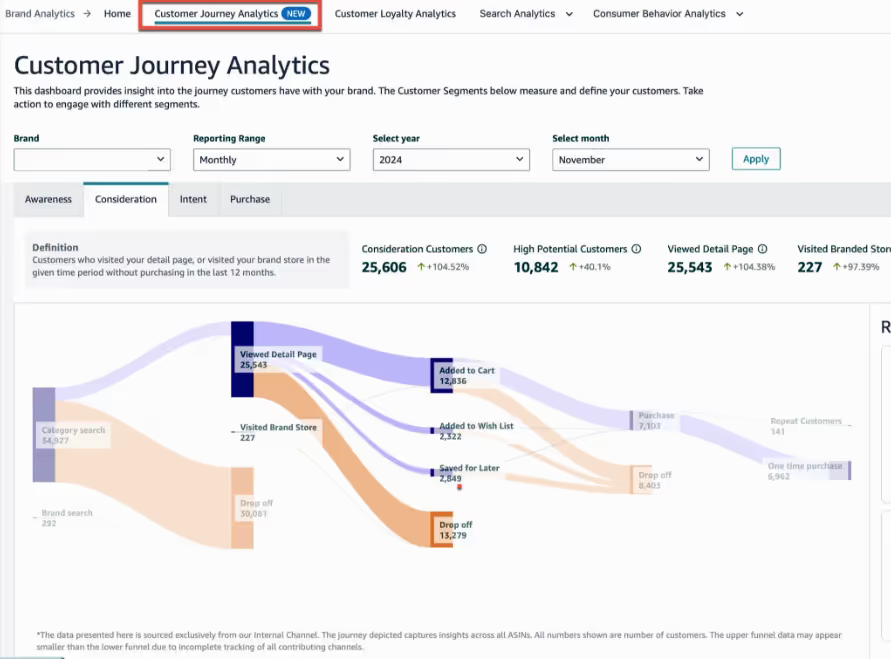
Here are some key things to watch when learning how to sell print on demand on Amazon:
- ACoS (Advertising Cost of Sale): This shows how much you’re spending on ads. Try to keep it low so you still make money.
- AOV (Average Order Value): This is how much people spend on each order. You can increase it by bundling items or suggesting other products they might like.
- CTR (Click-Through Rate): If not many people are clicking on your product, you may need to improve your design, title, or product image.
These numbers help you grow your Amazon print on demand business.
Also Read:
Final Thoughts
Learning how to sell print on demand on Amazon means understanding both setup and strategy. You’ll need to set up your accounts and find a reliable POD supplier such as Printify or Podbase. Then, research your niche and create listings that convert.
Once you start selling your products, you should measure metrics such as conversion and click-through rates. This is to help you optimize your store for growth.
Now that you know how to sell print on demand on Amazon, it's time to find your niche and launch your Amazon POD store.